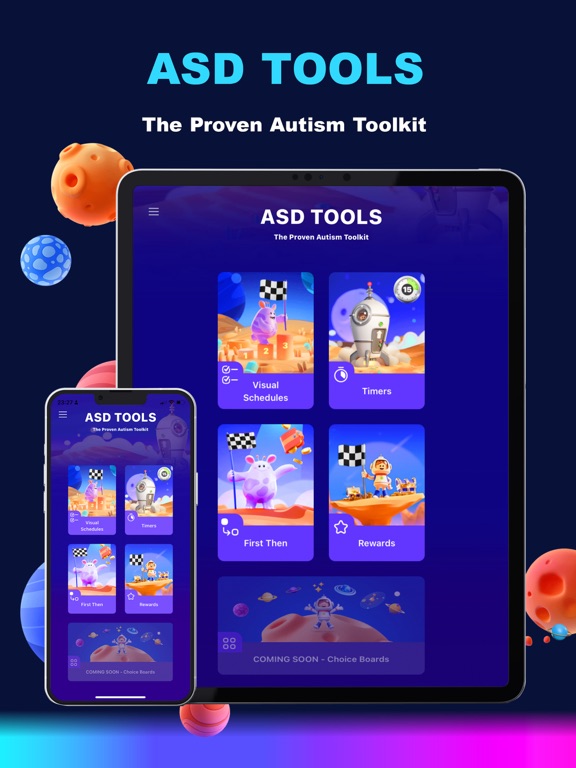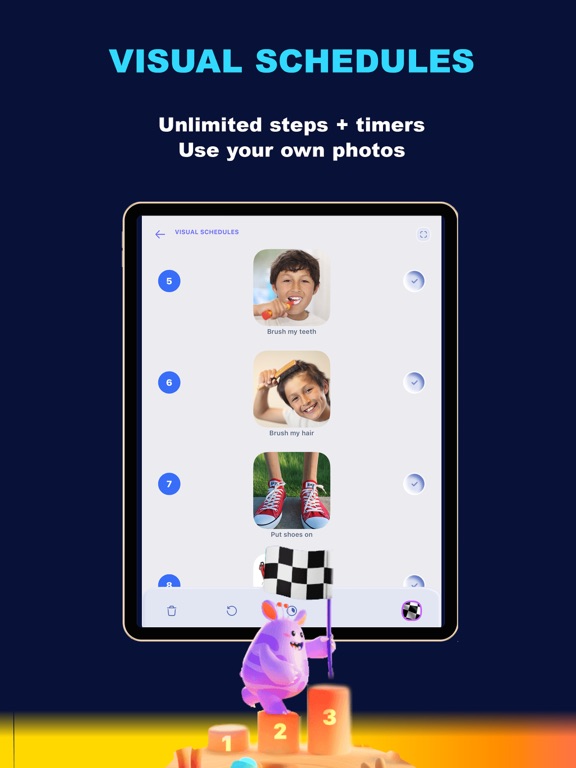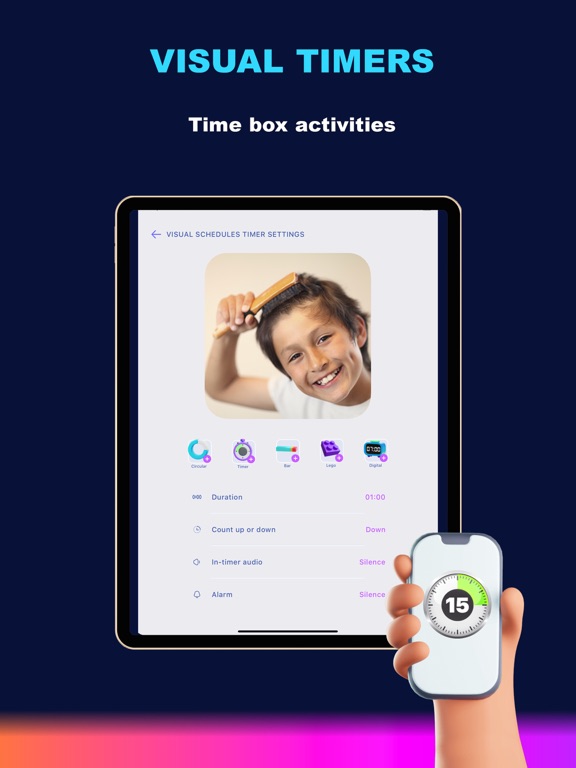ASD Tools for Autism

| Features | |
|---|---|
Price $9.99 | |
Age Range Early Childhood & Primary | |
App Type Learning App | |
Version Reviewed 1.7 | |
Android Available? |  |
Lite Version Available? |  |
Help Provided? |  |
| Bloom's Thinking Process | |
|---|---|
| Creating |  |
| Evaluating |  |
| Analysing |  |
| Applying |  |
| Understanding |  |
| Remembering |  |
| Adaptability | |
|---|---|
| Includes pictures | |
| Add own pictures | |
| Review Comments | |
|---|---|
ASD Tools offers four useful visual strategies: a 3 step schedule, a First Then Schedule, a timer and a reward system. ASD Tools has a calm, uncluttered appearance which would appeal to children on the spectrum.
Image Library: ASD Tools includes a library of 126 nice images which can be edited. You can also add your own photos. Images can be tagged as happy, quiet, behaviour or people.
Timer: A large image is shown with a digital timer which can either count down or count up. There are 16 fun alarm sounds. Time can be set from as little as 1 second. This is useful to support children to wait for an event or to encourage them to complete an activity. The timer can run in the background while the student plays with other apps.
123 Steps: This is a quick schedule with as many steps as you like. The child can check off when they have completed the steps. Unfortunately, you can't save these schedules. Voice is not included.
First Then: The child can tick off when they have completed the first and then steps in this schedule. Voice is not included. A timer can be added for the "first" step encouraging the child to complete this step to receive the "then" reward.
Rewards: This is a token-economy reward system. The child earns up to 5 coins for correct behaviour. The child can place these coins on each finger of the hand. The child sees 2 pictures. On the right they see a picture of the positive behaviour which is being encouraged e.g. Sitting and completing a task. On the hand, they see a picture of their reward e.g. A puzzle. |
| Use | Rank (*) | |
|---|---|---|
| Reward Systems | Ranked 16th of 26 | |
| Schedules and Work Systems | Ranked 36th of 47 | |
| First-then | Ranked 3rd of 13 | |
| Timers | Ranked 11th of 25 |
(*) This app has been ranked according to its' effectiveness to achieve the learning goals and strategies listed. Some apps may rank highly for achieving a specific use and lower for other uses. Some students will learn and engage with one app more than others, because of the individual nature of us all.
| Learning App |
|---|
| Learning apps are designed for a specific purpose. The authors claim to teach a goal, skill or concept. |
| Bloom's Thinking Process |
|---|
| Bloom's Taxonomy is classification system used to explain the behaviours important in learning. Apps range from simple memory tasks such as flashcards apps through to creative apps which ask students to create an original story or video. |
| Bloom's Creating |
|---|
| The student creates new ideas, products or ways of viewing things. Activities include making, animating, designing, constructing, planning, producing and inventing. |
| Bloom's Evaluating |
|---|
| The student justifies a decision or course of action. Activities include counting to check, hypothesising, critiquing, experimenting and judging. |
| Bloom's Analysing |
|---|
| The student breaks the information into parts to explore understandings and relationships. Activities include explaining, ordering, inferring, comparing and organising. |
| Bloom's Applying |
|---|
| The student uses the information in a new situation. Activities include implementing, carrying out, using, illustrating, classifying and categorising. |
| Bloom's Understanding |
|---|
| The student comprehends the new information. Activities include describing, predicting showing understanding use a multiple choice. |
| Bloom's Remembering |
|---|
| The student recalls information they know. Activities include matching, 'fill in the blank', making a choice, answering using a multiple choice, naming a group. |
| Learning Connection |
|---|
| How well does the app teach the targeted skill or concept? This is the area where we refer to current research and pedagogy to evaluate the efficacy of the app. |
| Authenticity |
|---|
| Authenticity looks at the manner in which skills are learnt. Authentic apps use real life or genuine activities. Students learn in context rather than in a contrived or rote fashion (such as flashcards). |
| Feedback |
|---|
| Feedback needs to be specific and result in improved performance. Feedback should be supportive and encouraging rather than negative. Data should be available to support decision making. |
| Differentiation |
|---|
| Differentiation is the ability to customise the app to suit the student. The ability to record you voice, customise text, add pictures and alter settings enables individualisation of the app. |
| User Friendliness |
|---|
| User friendliness is a measure of how well a student can use the app independently. Some apps are simply intuitive to use. Others include audio or visual prompts which support the student. |
| Motivation |
|---|
| All apps are engaging the first time they are played. However, students with diverse learning needs may need to return to the app many times. Motivating apps offer rewards,games or incentives. |
| Reward Systems |
|---|
| Reward systems encourage positive behaviours. They can be used to reward social skills, organisation and completion of tasks. An example is a token economy where children earn tokens, stickers or stars for positive behaviours. These tokens are later exchanged for rewards. Also see Calendar apps. |
| Schedules and Work Systems |
|---|
| Picture schedules use pictures to show a list of activities in a time sequence. Works systems are minischedules which give a list of steps within an activity. These systems usually include a way for the student to check off when they have completed an activity (this is called task completion) and a way to show the student that the schedule or activity has finished. |
| First-then |
|---|
| First-then schedules are based on the principle that students will do a less preferred activity (first activity) if followed be a preferred activity (then activity). The first-then card is usually divided into two halves. The word ‘first’ is written on top of the first card and the word ‘then’ is written on top of the second card. |
| Timers |
|---|
| Timer apps help to make the passage of time visible. Timers are used to support waiting and show when an activity is finished. Also see apps for Self Management. |
| Domain | Score | Details | |
|---|---|---|---|
| Learning Connection | 4 | ASD timer is a useful too to support teaching positive behaviours. The schedule could be used for quick activities. This app could benefit from the inclusion of voice. | |
| Authenticity | 2 | Children can tick off when they have finished their schedule or their first-then mini schedule. In the reward section, children could tap the plus to create a coin then drag it across to the fingers. | |
| Feedback | 1 | Feedback is not usually included in visual strategy apps. | |
| Differentiation | 3 | All features can be customised with your own pictures. I hope you can save multiple schedules and first then schedules in future versions. | |
| User Friendliness | 4 | All elements of ASD Tools are easy for children to use. The pictures are clear and the text is a good size. | |
| Motivation | 4 | All features can include a reward. It is great to see the picture of the reward in that feature. The picture in the time feature offers a tangible reminder of the purpose for waiting. | |
| From the App Store | |
|---|---|
 | |
Developer Jo Kelly | |
App Store Rating (from 15 reviews) | |
Current Version Rating (from 15 reviews) | |
Current Version 2.0.4 | |
| Developer's Description | |
|---|---|
| Like training wheels teaches a child to to ride a bike, ASD TOOLS helps your child stay calm, learn new skills and transition smoothly from one activity to the next, until they can do these things without support. ASD TOOLS is a framework of proven strategies which will grow with your child for many years and the structure gives you the tools to help, guide and support them at the level they need. SCHOOLS: The app works for all developmental delays and levels and it's even great for neurotypical kids too. ASD TOOLS has been nominated as the go-to support app for Autistic students in numerous schools in Australia, USA and UK. The beauty of the app is that it isn't just for ASD but is also extremely helpful for students with ADHD, Downs Syndrome and other developmental delays. THERAPISTS: BCBA, OT, SLP and Early Intervention Therapists are using ASD TOOLS because it breaks down anything into easy to achieve steps which a child can follow and learn from using proven strategies they work with everyday. PARENTS & CARERS: Parents love us because the app helps them capture their child's day. It's editable and provides consistent structure and supports that all kids on the spectrum need to feel calm and in control. *** To move forward on the onboarding pages, HOLD your finger on the screen and SWIPE LEFT *** THE APP HAS EVERYTHING YOU NEED - Everything is included, no more to pay. Image Library - Over 350 useful everyday images Audio library - Low startle audio for in-timer audio Alarm library - Low startle alarm library Examples have been added to the menu in each tool to get your started Contact us - The side menu has a contact us button for you to reach out to me for help. All messages will be answered within 24-48 hours Links - In Settings you will find live links to my YouTube help videos, Pinterest boards, Instagram & more VISUAL SCHEDULE - Create the routine they need to feel calm, learn and succeed * Unlimited steps * Add a timer to any step * Create ahead of time * Comes with a few useful routines to get you started * Use the in-app camera to take a photo and use it instantly or import your own photos * Take photos of all of your communication cards and PECS to keep communication consistent * We add a finished flag at the end of every visual schedule for you * You can adjust the layout to view the the visual schedule as 1, 3, 6, 7, 8 or 12 items at a time * Cute success message at the end VISUAL TIMERS - If you're a fan of the TimeTimer you are going to love my timers * Bar, circular, digital, Lego and stopwatch timers * Create ahead of time * Count up or down * Set the duration from 0:01 - 99:99 * Large library of low startle alarms * Optional vibrate alarm * World first "in-timer audio" vastly reduces a child's startle response when timers end. The audio plays only for the duration of the timer. When the timer stops, so does the audio. Kids naturally stop and look up when this happens, creating the perfect space to transition them smoothly to the next activity without the meltdown, fright or flight. * Cute success message at the end FIRST THEN Board - Helps you time box and transitions your child from one activity to the next * Add a timer to any step * Create ahead of time * Import your own photos * Add a timer to any step * Cute success message at the end REWARD CHARTS - Keep them motivated to learn more * Chart sizes 5,10 and 20 tokens * You can have many charts running at the same time (great for multiple kids) * Cute success message at the end All information and images in the app is only on your devices. If you would like to check out my privacy policy you can find it here: https://www.asdtools.com/privacypolicy If you would like to check out my T&Cs you can find them here: https://www.asdtools.com/terms Multi-purchase discounts available for schools and therapy centres. Any questions please send me an email hello@asdtools.com |
|
Disclaimer: The evaluations and rankings information provided here are based solely on the opinion of the author and are for informational purposes only. Families should seek professional advice before making decisions regarding interventions for their child.