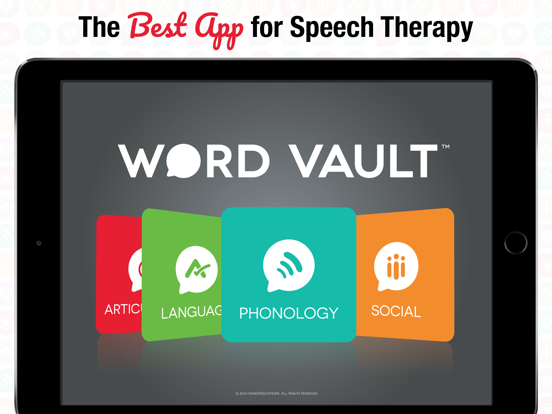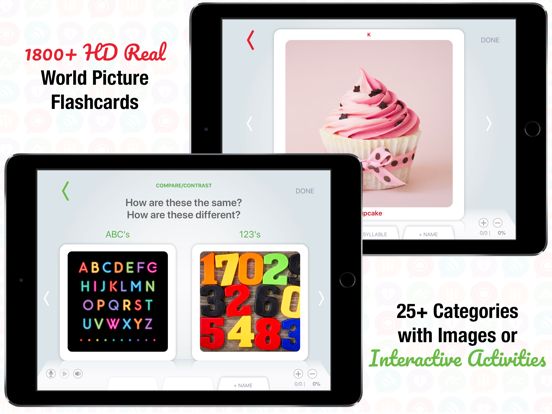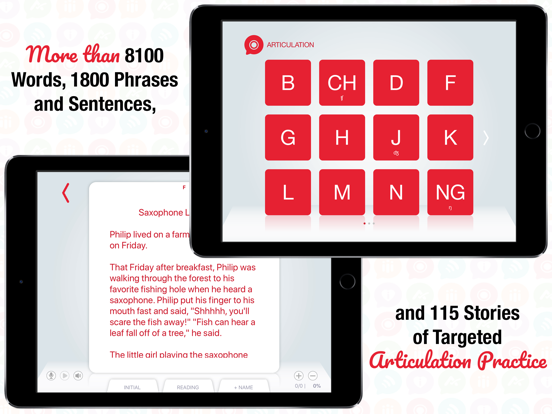Word Vault Pro

| Features | |
|---|---|
Price $79.99 | |
Age Range Early Childhood | |
App Type Learning App | |
Version Reviewed 2.7 | |
Android Available? |  |
Lite Version Available? |  |
Help Provided? |  |
| Sharing | |
 | |
| Bloom's Thinking Process | |
|---|---|
| Creating |  |
| Evaluating |  |
| Analysing |  |
| Applying |  |
| Understanding |  |
| Remembering |  |
| Adaptability | |
|---|---|
| Includes pictures | |
| Includes text | |
| Review Comments | |
|---|---|
Word Vault Pro is an amazing resource and contains materials for language, phonology, articulation and social skills. These are mostly written lists but also contain some pictures for the interactive activities.
Language Vault
Over 120 categories of language materials with pictures or interactive activities for:
Adjectives,
Adverbs,
Analogies,
Antonyms,
Compare/contrast,
Homonyms,
Homophones,
Irregular past tense,
Irregular plural -s,
Past tense -ed,
Plural -s,
Prepositions,
Present Progressive,
Present tense -s,
Pronouns,
Questions: Where, Who, What, When, Why, How,
Sequencing,
Story starters,
Synonyms
Social Vault
Conversation starters
Emotions
Idioms
Inferencing
Jokes
Problem solving
Proverbs
Phonology (speech sounds) vault
This includes functional words, phrases, sentences, and stories by sound, blend, place, difficulty, or concept through easy navigation. The Phonology Vault has over 1800 high definition real world picture flashcards. has 8100 words, 1800 phrases & sentences, and 115 stories of targeted practice for speech sounds.
Interactive Activities
- One Picture Tap: shows a question and let's the child guess the answer, then the screen can be tapped revealing the picture and answer.
- Two Picture: shows 2 pictures side by side for compare/contrast purposes.
- Two Picture Tap: shows 2 pictures side by side but 1 picture is covered up. After the child attempts an answer, depending on the targeted goal, they can then tap the picture to reveal the answer.
- Two to three Picture: shows 2-3 pictures side by side to show how the same word can mean different things.
- Fill in the Blank: shows an analogy and covers up the answer, after the child attempts an answer, they can tap the covered word to reveal the answer.
Features
- Email lists to parents
- Data tracking
- Add session notes
- Children can record their voice, so they can imitate the words, give answers etc.
|
| Use | Rank (*) | ||
|---|---|---|---|
| Social Understanding | Ranked 20th of 38 | ||
| Written Grammar and Parts of Speech | Ranked 12th of 30 | ||
| Questions | Ranked 24th of 34 | ||
| Conversation | A Ranking was NOT provided for this Category. | ||
(*) This app has been ranked according to its' effectiveness to achieve the learning goals and strategies listed. Some apps may rank highly for achieving a specific use and lower for other uses. Some students will learn and engage with one app more than others, because of the individual nature of us all.
| Learning App |
|---|
| Learning apps are designed for a specific purpose. The authors claim to teach a goal, skill or concept. |
| Bloom's Thinking Process |
|---|
| Bloom's Taxonomy is classification system used to explain the behaviours important in learning. Apps range from simple memory tasks such as flashcards apps through to creative apps which ask students to create an original story or video. |
| Bloom's Creating |
|---|
| The student creates new ideas, products or ways of viewing things. Activities include making, animating, designing, constructing, planning, producing and inventing. |
| Bloom's Evaluating |
|---|
| The student justifies a decision or course of action. Activities include counting to check, hypothesising, critiquing, experimenting and judging. |
| Bloom's Analysing |
|---|
| The student breaks the information into parts to explore understandings and relationships. Activities include explaining, ordering, inferring, comparing and organising. |
| Bloom's Applying |
|---|
| The student uses the information in a new situation. Activities include implementing, carrying out, using, illustrating, classifying and categorising. |
| Bloom's Understanding |
|---|
| The student comprehends the new information. Activities include describing, predicting showing understanding use a multiple choice. |
| Bloom's Remembering |
|---|
| The student recalls information they know. Activities include matching, 'fill in the blank', making a choice, answering using a multiple choice, naming a group. |
| Learning Connection |
|---|
| How well does the app teach the targeted skill or concept? This is the area where we refer to current research and pedagogy to evaluate the efficacy of the app. |
| Authenticity |
|---|
| Authenticity looks at the manner in which skills are learnt. Authentic apps use real life or genuine activities. Students learn in context rather than in a contrived or rote fashion (such as flashcards). |
| Feedback |
|---|
| Feedback needs to be specific and result in improved performance. Feedback should be supportive and encouraging rather than negative. Data should be available to support decision making. |
| Differentiation |
|---|
| Differentiation is the ability to customise the app to suit the student. The ability to record you voice, customise text, add pictures and alter settings enables individualisation of the app. |
| User Friendliness |
|---|
| User friendliness is a measure of how well a student can use the app independently. Some apps are simply intuitive to use. Others include audio or visual prompts which support the student. |
| Motivation |
|---|
| All apps are engaging the first time they are played. However, students with diverse learning needs may need to return to the app many times. Motivating apps offer rewards,games or incentives. |
| Social Understanding |
|---|
| Social understanding apps provide opportunities for children to gain an understanding of the social world. These may explain the hidden curriculum of social rules and etiquette. They help increase the awareness of the thoughts, behaviour and feelings of others. They may provide suggestions of ways to interact with peers. |
| Written Grammar and Parts of Speech |
|---|
| Grammar apps help children learn to write parts of speech (verbs, adverbs, nouns, adjectives, pronouns) and grammatical morphemes (plurals, prepositions, possessives, articles a/an/the, verb tense etc.). Also see apps for oral grammar and sentences. |
| Questions |
|---|
| These are apps which encourage students to ask or answer a question. Some apps ask simple concrete questions (What's that?) and some ask abstract questions (Why do you think that happened?). Also see apps for language comprehension, saying sentences and grammar. |
| Conversation |
|---|
| Conversation apps provide a visual support for conversations. They show turn taking and may include suggestions for starting, maintaining or ending a conversation. They often include discussion of the social rules of conversation. |
| Domain | Score | Details | |
|---|---|---|---|
| Learning Connection | 4 | This is an incredible resource for parents, teachers and therapists. | |
| Authenticity | 2 | Most of the interactive tasks are choice making. However, these materials could be used for a range of therapy activities. | |
| Feedback | 1 | Feedback would be provided by the adult. | |
| Differentiation | 1 | You can alter the pass criteria from 0 - 100%. | |
| User Friendliness | 2 | This is a resource for adults, but children could complete many of the tasks independently. | |
| Motivation | 1 | There aren't any motivating features in this app. | |
| From the App Store | |
|---|---|
 | |
Developer HomeSpeechHome PLLC | |
App Store Rating (from 3 reviews) | |
Current Version Rating (from 3 reviews) | |
Current Version 2.7 | |
| Developer's Description | |
|---|---|
| *** I can't say enough wonderful comments about this app! - Sue *** "I absolutely love this app." - Amy, SLP *** The ultimate tool for SLPs, parents, teachers, and professionals to teach articulation, language, and social skills. Quickly find and use functional words, phrases, sentences, stories, flashcards, and audio by sound, blend, place, difficulty, or concept through easy navigation. Word Vault Pro is easier to use than ever before and now provides you with 1800+ HD real world picture flashcards, 25+ categories with images or interactive activities, and audio for every word, phrase, sentence, story, question, and content category (over 20,000 recordings!) If you need more than what comes in the app...no problem. You can add your own custom words, phrases, pictures, and record your own audio for any list. Create and organize custom lists in My Vault to fit the individual needs of those you work with. Easily create and edit client profiles and groups to maximize therapy time and practice. If you run out of time the Vault, Place, and Level of Difficulty is saved for each profile you work with, and returns you exactly to the place you left off, the next time you work with them. Word Vaul Pro’s smart and easy to use client management and data tracking system allows you to work with up to 10 clients at a time and record data for each individual while working in different content areas of the app. Email progress data to any recipient of your choice. The 1-touch email feature allows you to send any content (even words and lists you create) seamlessly to anyone for home practice, or you can simply invite them to download the free version of Word Vault on their iOS device. Developed by two ASHA certified Speech Language-Pathologists Word Vault Pro makes teaching all areas of speech and language easier. *This app is dedicated to my Mom for always believing in me, we miss you Grammy Nov. 1951 - Feb 2011, for my Dad who taught me how to work hard, for my Wife who I love and has been so supportive during this journey, and for my kids who keep me smiling. |
|
Disclaimer: The evaluations and rankings information provided here are based solely on the opinion of the author and are for informational purposes only. Families should seek professional advice before making decisions regarding interventions for their child.