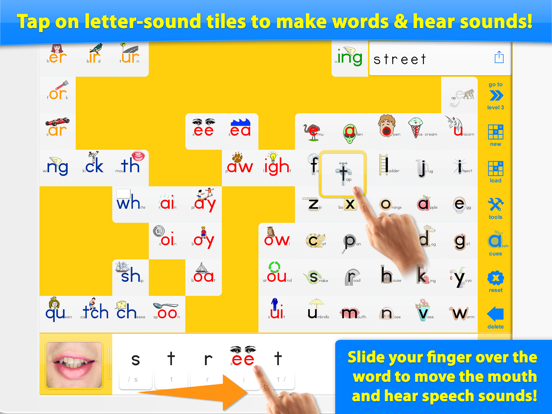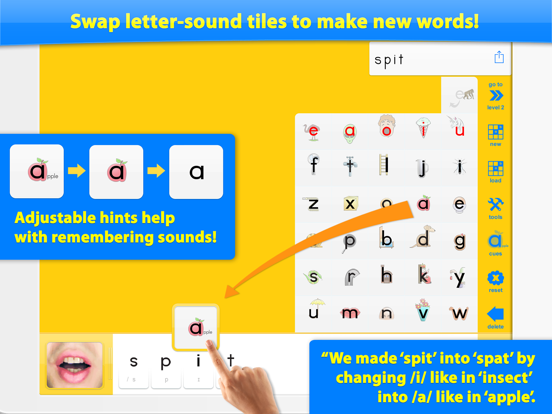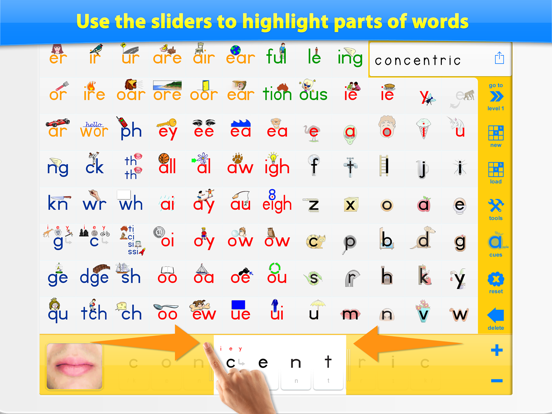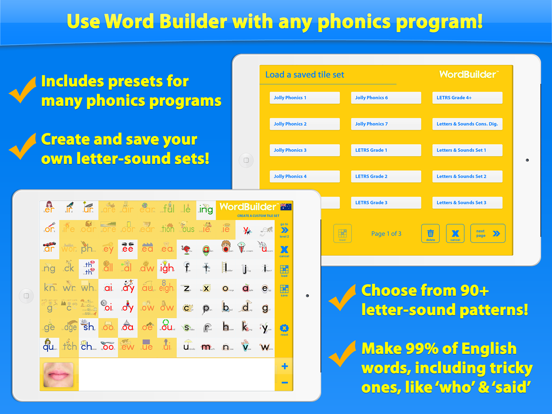Word Builder - The Phonics Teaching Tool

| Features | |
|---|---|
Price $24.99 | |
Age Range Lower Primary & Upper Primary | |
App Type Learning App | |
Version Reviewed 1.3 | |
Android Available? |  |
Lite Version Available? |  |
Help Provided? |  |
| Bloom's Thinking Process | |
|---|---|
| Creating |  |
| Evaluating |  |
| Analysing |  |
| Applying |  |
| Understanding |  |
| Remembering |  |
| Adaptability | |
|---|---|
| Includes pictures | |
| Includes animation | |
| Includes recorded voice | |
| Includes text | |
| Review Comments | |
|---|---|
WordBuilder is an Australian app which teaches children the sounds that letters make. This is known as letter-sound correspondence.
Multisensory approach
Activities
Children tap on word tiles showing all of the phonemes in English including digraphs. Each tile shows the sound written on top of an appropriate picture. For example the long "e" sound is written on an emu. The child taps the tile and a short video appears of a mouth saying the sound. This provides both auditory and visual cues for the pronunciation of the sound.
The child can tap the sound tiles and they appear in the word box at the bottom of the screen to form a word. The child can replace any tile in a word by dragging them down into the word. Then they tap the whole word they have formed at the top of the screen to hear whether or not it is a real word. Swear words are deemed as words that aren't real.
Tile Sets: You can create and save your own custom tile sets or choose from the premade sets. These include phonemes used in programs such as Multilit, Jolly Phonics and Speech Sound Pics. There are also sets of consonants, vowels and vowels including the letter r (er, ie., ue, are, air, etc.).
Pronunciation: The pronunciations are excellent. While WordBuilder uses an Australian voice, you can also choose from an American or British voice.
Levels: There are three levels. Each level includes more sound tiles.
|
| Use | Rank (*) | |
|---|---|---|
| Spell with Phonics | Ranked 3rd of 44 | |
| Phonemic Awareness | Ranked 3rd of 32 |
(*) This app has been ranked according to its' effectiveness to achieve the learning goals and strategies listed. Some apps may rank highly for achieving a specific use and lower for other uses. Some students will learn and engage with one app more than others, because of the individual nature of us all.
| Learning App |
|---|
| Learning apps are designed for a specific purpose. The authors claim to teach a goal, skill or concept. |
| Bloom's Thinking Process |
|---|
| Bloom's Taxonomy is classification system used to explain the behaviours important in learning. Apps range from simple memory tasks such as flashcards apps through to creative apps which ask students to create an original story or video. |
| Bloom's Creating |
|---|
| The student creates new ideas, products or ways of viewing things. Activities include making, animating, designing, constructing, planning, producing and inventing. |
| Bloom's Evaluating |
|---|
| The student justifies a decision or course of action. Activities include counting to check, hypothesising, critiquing, experimenting and judging. |
| Bloom's Analysing |
|---|
| The student breaks the information into parts to explore understandings and relationships. Activities include explaining, ordering, inferring, comparing and organising. |
| Bloom's Applying |
|---|
| The student uses the information in a new situation. Activities include implementing, carrying out, using, illustrating, classifying and categorising. |
| Bloom's Understanding |
|---|
| The student comprehends the new information. Activities include describing, predicting showing understanding use a multiple choice. |
| Bloom's Remembering |
|---|
| The student recalls information they know. Activities include matching, 'fill in the blank', making a choice, answering using a multiple choice, naming a group. |
| Learning Connection |
|---|
| How well does the app teach the targeted skill or concept? This is the area where we refer to current research and pedagogy to evaluate the efficacy of the app. |
| Authenticity |
|---|
| Authenticity looks at the manner in which skills are learnt. Authentic apps use real life or genuine activities. Students learn in context rather than in a contrived or rote fashion (such as flashcards). |
| Feedback |
|---|
| Feedback needs to be specific and result in improved performance. Feedback should be supportive and encouraging rather than negative. Data should be available to support decision making. |
| Differentiation |
|---|
| Differentiation is the ability to customise the app to suit the student. The ability to record you voice, customise text, add pictures and alter settings enables individualisation of the app. |
| User Friendliness |
|---|
| User friendliness is a measure of how well a student can use the app independently. Some apps are simply intuitive to use. Others include audio or visual prompts which support the student. |
| Motivation |
|---|
| All apps are engaging the first time they are played. However, students with diverse learning needs may need to return to the app many times. Motivating apps offer rewards,games or incentives. |
| Spell with Phonics |
|---|
| These are apps that spell words using letter sounds in a word (as opposed to spelling the word using letter names). There are 44 phonemes or letter sounds in the English language, including letter combinations such as /th/. |
| Phonemic Awareness |
|---|
| Phonemic awareness means understanding that a spoken word consists of a sequence of individual sounds. The student identifies the first, middle and end sounds. It also refers to a student's ability to segment, blend, and manipulate these units. The student understands that cat has three sounds. Also see apps for Phonics. |
| Domain | Score | Details | |
|---|---|---|---|
| Learning Connection | 4 | WordBuilder is a high quality app which provides auditory, picture and video clues about how to say the sounds of English. WordBuilder enables children to form words using word tiles containing these clues. This gives valuable experience forming words and understanding the letter-sound relationships required to spell. | |
| Authenticity | 4 | The child creates their own words using the tiles, then checks if this is a real word. | |
| Feedback | 2 | Feedback is provided by the narrator who says either "that spells a real word" or "that is not a real word". | |
| Differentiation | 3 | Tiles can be displayed either with or without the picture clue. You can adjust the maximum length of the words built. You can also choose the level of difficulty. Unique tile sets can be created and saved. | |
| User Friendliness | 3 | Most children should be able to use this app independently. The tiles are quite small so some children may have difficulty moving them around. It can take some practise to learn how to drag the tiles out of the word box. | |
| Motivation | 1 | The pictures on the tiles are cute, however most children would need additional rewards when learning using this app. | |
| From the App Store | |
|---|---|
 | |
Developer Reading Doctor Pty Ltd | |
App Store Rating (from 1 reviews) | |
Current Version Rating (from 1 reviews) | |
Current Version 2.2.1 | |
| Developer's Description | |
|---|---|
| Word Builder™ is a must-have tool for anybody who is teaching phonics! Created by speech-language pathologist Dr. Bartek Rajkowski, PhD, Word Builder™ is a scientifically based, fun, intuitive means through which to learn how to use letter-sound patterns to crack the code in the English language. The app is perfect for teaching beginning readers, students with reading difficulties and students learning English as a second language. "Word Builder is the best program I have seen that enables students to play with sounds and hear the word it makes. They can manipulate the sounds within a word, make rhyming words, play with nonsense words and be told whether it is a real word or not. The scaffolding built into the program means students can be working at a task appropriate to their level of learning with very little assistance. An added bonus is that the Jolly Phonics letter groups are already built into the program. This app is an excellent way to give those beginning in English literacy at any age a tool to really help boost confidence and skill. Well worth the money!" - Jan Polkinghorne, SPELD phonics trainer PLEASE NOTE: - Requires iPad 2 or higher - Includes Australian, North American and British English accents. - Although students enjoy using WordBuilder™, it is a serious teaching tool, not a game! It does not read or spell words for students but makes it easier to teach students to read and spell words for themselves! - Wordbuilder™ is best used in parallel with a synthetic phonics program such as Jolly Phonics, MULTILIT or Letters & Sounds. - If you would like advice about how best to use the app, please see our website or contact us! Which skills does Word Builder™ help you to teach? Research shows that we read unfamiliar words by converting letter patterns to speech sounds and then mentally joining the sounds to read the word. Competent readers self-teach by successfully decoding new words, while poor letter-sound knowledge and decoding ability are hallmarks of reading difficulties. This code-cracking skill has been shown through decades of research to be crucial in learning to read and spell. WordBuilder™ helps you to teach students 'code-cracking' skills found through research to be vital in learning to read and write in English. How do parents, teachers and reading specialists use Word Builder™ to help students? - build words with letter-sound tiles for the student to read, or say a word for the student to build - change which letter-sound tiles are available so that beginning students can practice with the most basic building blocks of written language while more advanced readers can learn less common patterns - save your own letter-sound tile sets (corresponding to your phonics program or your student's needs) - an in-built memory-aid system helps students to remember letter-sound relationships. It can be adjusted to the level of help required by the student. - swap and remove letter-sound patterns from words - write irregular words by changing sounds while keeping letter patterns the same (so you can write words like 'said' and 'who') - insert blank tiles, syllable markers and apostrophes in words - save images of the words you create and create lists using the notes app - share the words you create via email, Facebook, Twitter, Airdrop and more! How do students use Word Builder™? Word Builder™ gives students an easy way to experiment with making and reading words using the most common letter-sound patterns in English. Students can: - tap on letter-sound patterns to hear the speech sounds they represent - make words by combining these patterns - slide a finger over the patterns in a word to hear the individual speech sounds in the word - see an animation of a mouth which explicitly teaches students about the relationship between speech and written language - move and replace letter-sound patterns by dragging and dropping them - check to see if words they have made are correctly spelled |
|
Disclaimer: The evaluations and rankings information provided here are based solely on the opinion of the author and are for informational purposes only. Families should seek professional advice before making decisions regarding interventions for their child.