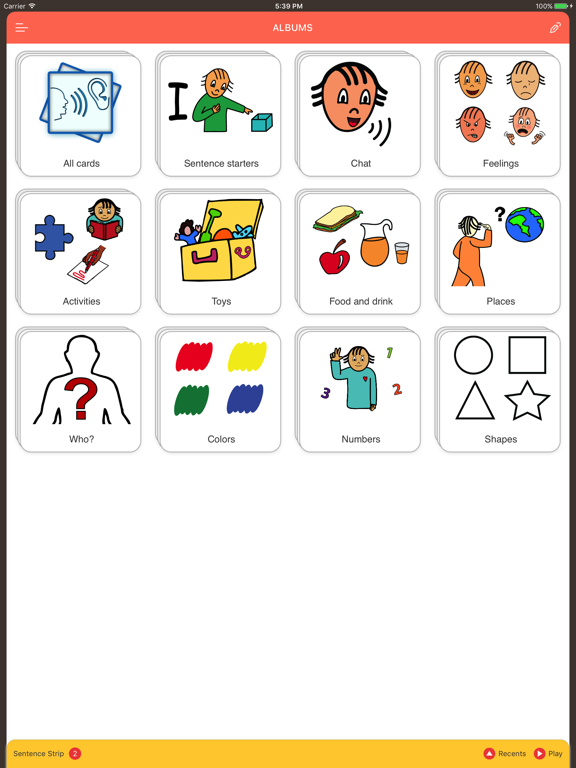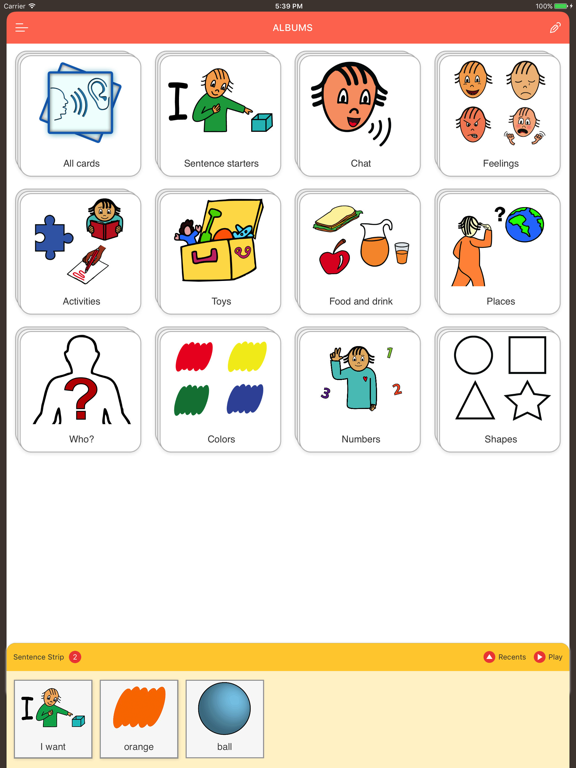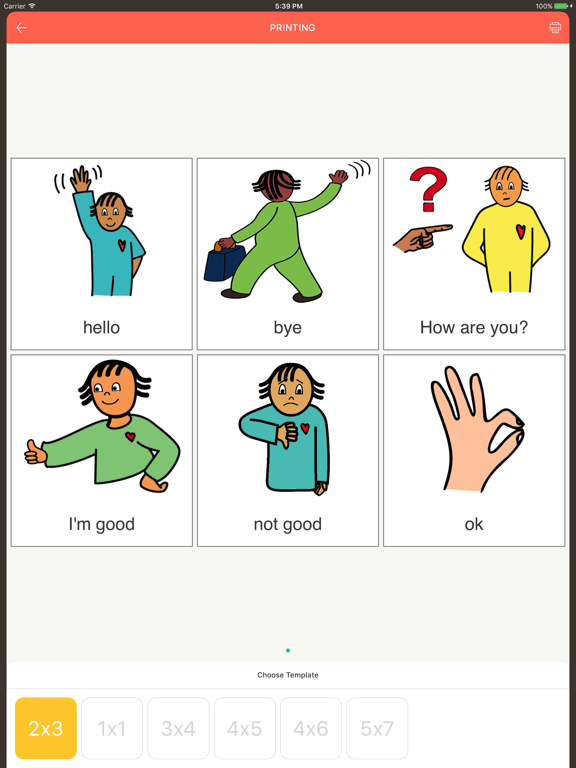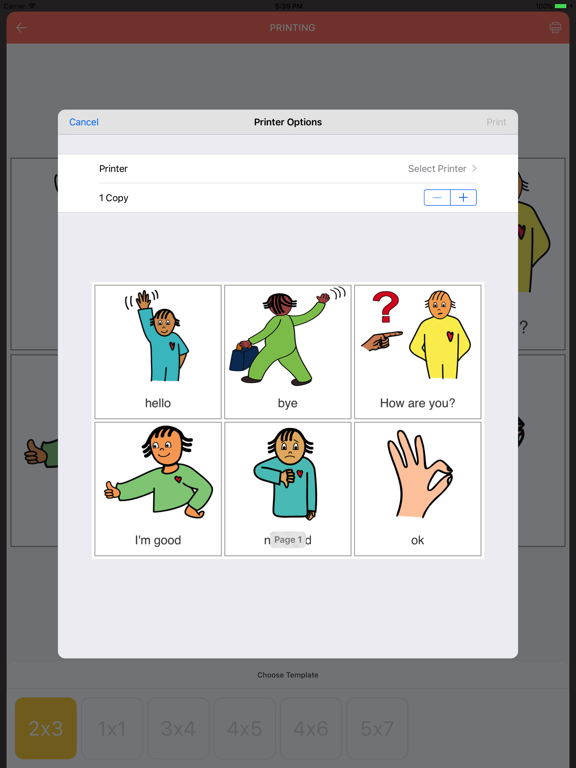Visuals2Go

| Features | |
|---|---|
Price FREE | |
Age Range All Ages | |
App Type Learning App | |
Version Reviewed 5.3 | |
Android Available? |  |
Lite Version Available? |  |
Help Provided? |  |
| Sharing | |
    | |
| Bloom's Thinking Process | |
|---|---|
| Creating |  |
| Evaluating |  |
| Analysing |  |
| Applying |  |
| Understanding |  |
| Remembering |  |
| Adaptability | |
|---|---|
| Add own pictures | |
| Add own voice | |
| Add own text | |
| Review Comments | |
|---|---|
Picture Card Maker PLUS is a highly recommended app for creating visuals.
Picture Card Maker PLUS is more than just a card maker. You can also make cards with text (for sight word practise), story boards and sentence strips. There are a wide range of settings for you to customise your cards and boards. There is also a library with hundreds of pictures.
This is the only app I have found (so far) in which you can make picture cards so quickly. I just point my iPad at the object, take a photo, put it in an album, then hit 'email'. In seconds this picture is ready for me to print.
There is a lite version of this app called Picture Card Maker - For Communication and More. |
| Use | Rank (*) | |
|---|---|---|
| Sentences | Ranked 9th of 13 | |
| Photos with text or voice | Ranked 5th of 13 | |
| Visual Support Templates | Ranked 4th of 6 |
(*) This app has been ranked according to its' effectiveness to achieve the learning goals and strategies listed. Some apps may rank highly for achieving a specific use and lower for other uses. Some students will learn and engage with one app more than others, because of the individual nature of us all.
| Learning App |
|---|
| Learning apps are designed for a specific purpose. The authors claim to teach a goal, skill or concept. |
| Bloom's Thinking Process |
|---|
| Bloom's Taxonomy is classification system used to explain the behaviours important in learning. Apps range from simple memory tasks such as flashcards apps through to creative apps which ask students to create an original story or video. |
| Bloom's Creating |
|---|
| The student creates new ideas, products or ways of viewing things. Activities include making, animating, designing, constructing, planning, producing and inventing. |
| Bloom's Evaluating |
|---|
| The student justifies a decision or course of action. Activities include counting to check, hypothesising, critiquing, experimenting and judging. |
| Bloom's Analysing |
|---|
| The student breaks the information into parts to explore understandings and relationships. Activities include explaining, ordering, inferring, comparing and organising. |
| Bloom's Applying |
|---|
| The student uses the information in a new situation. Activities include implementing, carrying out, using, illustrating, classifying and categorising. |
| Bloom's Understanding |
|---|
| The student comprehends the new information. Activities include describing, predicting showing understanding use a multiple choice. |
| Bloom's Remembering |
|---|
| The student recalls information they know. Activities include matching, 'fill in the blank', making a choice, answering using a multiple choice, naming a group. |
| Learning Connection |
|---|
| How well does the app teach the targeted skill or concept? This is the area where we refer to current research and pedagogy to evaluate the efficacy of the app. |
| Authenticity |
|---|
| Authenticity looks at the manner in which skills are learnt. Authentic apps use real life or genuine activities. Students learn in context rather than in a contrived or rote fashion (such as flashcards). |
| Feedback |
|---|
| Feedback needs to be specific and result in improved performance. Feedback should be supportive and encouraging rather than negative. Data should be available to support decision making. |
| Differentiation |
|---|
| Differentiation is the ability to customise the app to suit the student. The ability to record you voice, customise text, add pictures and alter settings enables individualisation of the app. |
| User Friendliness |
|---|
| User friendliness is a measure of how well a student can use the app independently. Some apps are simply intuitive to use. Others include audio or visual prompts which support the student. |
| Motivation |
|---|
| All apps are engaging the first time they are played. However, students with diverse learning needs may need to return to the app many times. Motivating apps offer rewards,games or incentives. |
| Sentences |
|---|
| There are rules which govern how words are put together to form a sentence. The student practises saying a whole sentence with correct grammar and vocabulary. |
| Photos with text or voice |
|---|
| Cards with text or voice are blank cards. Add your own photos from your library or camera. Add voice and text. |
| Visual Support Templates |
|---|
| Visual Support Templates apps provide a way of making visual supports such as work systems, cue cards, grids and story boards, worksheets and activities. Also see apps for Storyboards, Schedules, First-Then, |
| Domain | Score | Details | |
|---|---|---|---|
| Learning Connection | 4 | Picture Card Maker Plus can be used for making single cards, PCS cards, small or large story boards and three different sized sentence strips. You can add a voice recording of up to 20 seconds to each card. | |
| Authenticity | 4 | I have shown many children how to make their own cue cards, sentences and storyboards with this app. Children enjoy the speed of creating cards and emailing them to themselves and others. | |
| Feedback | 1 | Providing feedback is not an essential feature of cue cards and story boards. | |
| Differentiation | 4 | The flexibility of this app is it's main feature. You can make the cards with squared or rounded corners and different border colours. The text font, size and position can also be changed. You can easily record your own voice. | |
| User Friendliness | 3 | The child chooses an album. The albums are displayed with a photo and text. | |
| Motivation | 3 | This app will be engaging for some children but not for others. The level of engagement will depend on the student's interest in the topic. | |
| From the App Store | |
|---|---|
 | |
Developer Bo Innovations Pty Ltd | |
App Store Rating (from 261 reviews) | |
Current Version Rating (from 261 reviews) | |
Current Version 6.6.3 | |
| Developer's Description | |
|---|---|
| CREATE - COMMUNICATE - PRINT! Visuals2Go is founded by a Special Education teacher and developed in collaboration with speech pathologists and parents. Our mission is to have an accessible tool that is user friendly, simple to use and effective in the teaching of Alternative and Augmentative Communication (AAC) Visuals2Go is an ALL-IN-ONE Educational app created to support people with communication and learning difficulties. Research shows that Augmentative and Assistive Communication systems are highly beneficial for people who are non-verbal or have difficulties with speech. Visuals2Go is designed to support you as an Educator, Therapist, Support Worker or Parent so that you can give the person in your care a voice. It is distinct from other Augmentative and Alternate Communication (AAC) in it’s versatility. It is designed to support people with a range of different communicative needs: from students with high support needs who needs a single message communication system, to choice making using two or more images, to sentence building to extend vocabulary. It also supports those who needs hands-on visuals so the app allows users to PRINT their visuals on a range of different templates. The app has a Simple-to-use interface and beautifully designed images that will encourage regular access to communication and learning. We believe that if the Educators, therapists, support workers or parents are actively using a software that is highly beneficial, then the person with a communication need will most likely be using it as well. The app is useful for verbal and non-verbal learners, it can be used for individuals in the Autism Spectrum, individuals with Down Syndrome or other diagnosis. Here are some of the ways you can use Visuals2Go: * Use it as communication device for those struggling with speech. Users can make choices directly or use the ‘Sentence Strip’ feature to communicate in sentences; * Use it for Visual Prompts, our new 'Card Search' feature allows you to easily search for thousands of images to provide a visual prompt for directions or for learning; * For students with Higher Support needs, you can use the App as a one button (or one message) communication device; * Use it as a lanyard - carrying all your symbols on your device, with an easy SWIPE-TO-SCROLL through cards feature; * Create countless number of visual cards in various sizes to print off and laminated for hands-on learning (Optional Upgrade); * Print cards on a range of customised visual boards from our templates for a variety purposes including choice boards, shopping lists, flash cards and more (Optional Upgrade); * Create stories for learning - You can use to create stories to learn social skills and step-by-step recipes or procedures. * Or simply use it as a photo album with text and voice. Store albums of family members; friends; favourite toys; characters; etc. Your child will love scrolling to see each Visual! The app is constantly updated with new images and albums. You have a choice to upgrade the app with added features with individual inApp purchases or with a subscription. Please note: If you purchase a monthly or yearly access to the online library, payment will be charged to your iTunes account. Your account will be charged for renewal within 24-hours prior to the end of the current period, and identify the cost of the renewal. Subscriptions may be managed by the user and auto-renewal may be turned off by going to the user's Account Settings after purchase. Privacy Policy: https://www.visuals2go.com/app-privacy-policy Terms of Use: https://www.visuals2go.com/app-terms-of-use |
|
Disclaimer: The evaluations and rankings information provided here are based solely on the opinion of the author and are for informational purposes only. Families should seek professional advice before making decisions regarding interventions for their child.