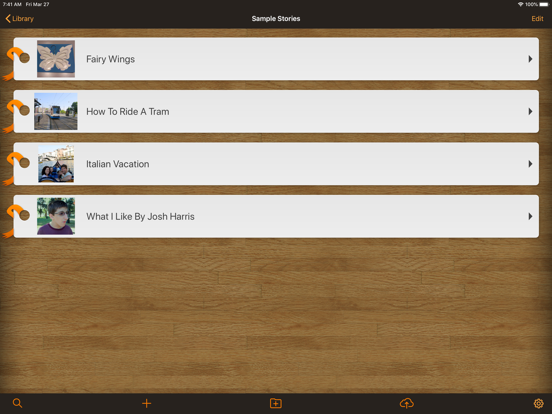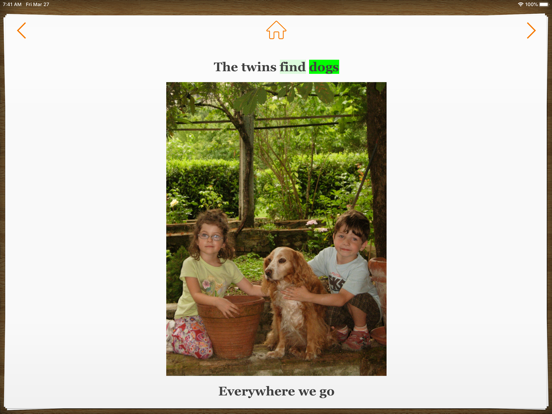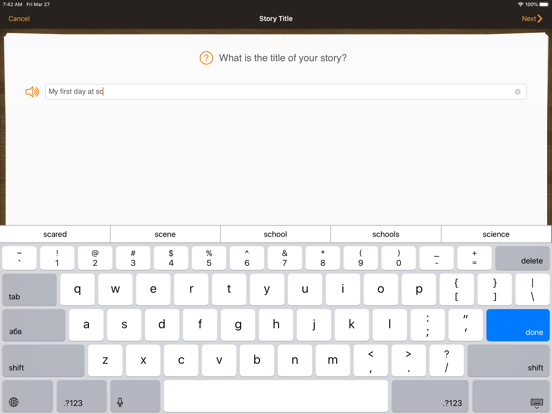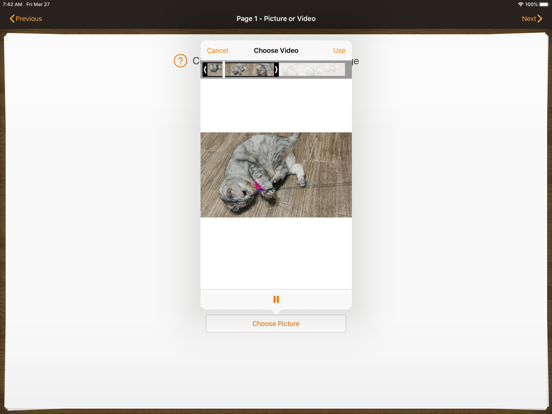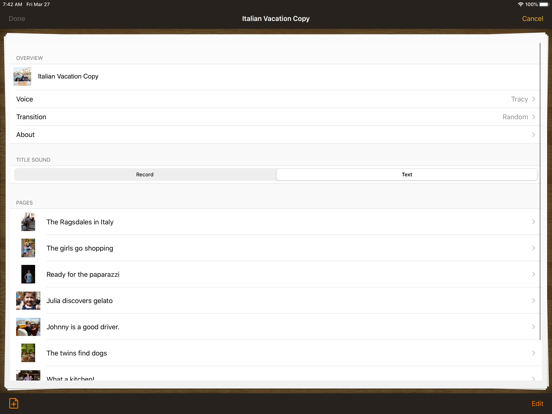Pictello Visual Stories

| Features | |
|---|---|
Price $14.99 | |
Age Range All Ages | |
App Type Learning App | |
Version Reviewed 3.2 | |
Android Available? |  |
Lite Version Available? |  |
Help Provided? |  |
| Sharing | |
     | |
| Bloom's Thinking Process | |
|---|---|
| Creating |  |
| Evaluating |  |
| Analysing |  |
| Applying |  |
| Understanding |  |
| Remembering |  |
| Adaptability | |
|---|---|
| Add own pictures | |
| Add own voice | |
| Add own text | |
| Add own video | |
| Review Comments | |
|---|---|
Pictello has so many uses. It is a simple way to make both talking books and Social Stories. You can make a book or script and add text and your voice. One of the best features of Pictello is it's ease of use.
There are two formats in Pictello. "Wizard" is for the beginner and will guide you through step by step. "Expert" is for regular users who just need to quickly make a book.
Photos: You can add one photo per page. Rotation and size are standard.
Videos: You can add your own videos into your stories.
Text: A large amount of text can be added to the top and bottom of each page. Text size and font are fixed but the text is large and easy to read.
Voice: You can record your own voice and Pictello also has a pre-recorded voice. There are male and female voices in Australian English, American English, Spanish, Swedish, French, German, Turkish and Dutch. Voices are also available in 25 languages as a free download. Voice volume and speech rate can be modified.
Transitions: You can move through the book manually by swiping or you can select slideshow mode to progress automatically. You can return home at any time by pressing the home icon.
Library: The library shows cards with the title picture and large easy to read text title. You can easily change the order of books in your library list. You can search on key words in the title to find your story in the list.
|
| Use | Rank (*) | |
|---|---|---|
| Story and Book Makers | Ranked 6th of 35 |
(*) This app has been ranked according to its' effectiveness to achieve the learning goals and strategies listed. Some apps may rank highly for achieving a specific use and lower for other uses. Some students will learn and engage with one app more than others, because of the individual nature of us all.
| Learning App |
|---|
| Learning apps are designed for a specific purpose. The authors claim to teach a goal, skill or concept. |
| Bloom's Thinking Process |
|---|
| Bloom's Taxonomy is classification system used to explain the behaviours important in learning. Apps range from simple memory tasks such as flashcards apps through to creative apps which ask students to create an original story or video. |
| Bloom's Creating |
|---|
| The student creates new ideas, products or ways of viewing things. Activities include making, animating, designing, constructing, planning, producing and inventing. |
| Bloom's Evaluating |
|---|
| The student justifies a decision or course of action. Activities include counting to check, hypothesising, critiquing, experimenting and judging. |
| Bloom's Analysing |
|---|
| The student breaks the information into parts to explore understandings and relationships. Activities include explaining, ordering, inferring, comparing and organising. |
| Bloom's Applying |
|---|
| The student uses the information in a new situation. Activities include implementing, carrying out, using, illustrating, classifying and categorising. |
| Bloom's Understanding |
|---|
| The student comprehends the new information. Activities include describing, predicting showing understanding use a multiple choice. |
| Bloom's Remembering |
|---|
| The student recalls information they know. Activities include matching, 'fill in the blank', making a choice, answering using a multiple choice, naming a group. |
| Learning Connection |
|---|
| How well does the app teach the targeted skill or concept? This is the area where we refer to current research and pedagogy to evaluate the efficacy of the app. |
| Authenticity |
|---|
| Authenticity looks at the manner in which skills are learnt. Authentic apps use real life or genuine activities. Students learn in context rather than in a contrived or rote fashion (such as flashcards). |
| Feedback |
|---|
| Feedback needs to be specific and result in improved performance. Feedback should be supportive and encouraging rather than negative. Data should be available to support decision making. |
| Differentiation |
|---|
| Differentiation is the ability to customise the app to suit the student. The ability to record you voice, customise text, add pictures and alter settings enables individualisation of the app. |
| User Friendliness |
|---|
| User friendliness is a measure of how well a student can use the app independently. Some apps are simply intuitive to use. Others include audio or visual prompts which support the student. |
| Motivation |
|---|
| All apps are engaging the first time they are played. However, students with diverse learning needs may need to return to the app many times. Motivating apps offer rewards,games or incentives. |
| Story and Book Makers |
|---|
| These apps allow you to make your own stories, scripts, narratives, Social Stories, books and audiobooks. You can add your own pictures and voice and tailor them to suit your child. These can be used for literacy, social and behavioural learning. Also see Story Makers with characters. |
| Domain | Score | Details | |
|---|---|---|---|
| Learning Connection | 4 | Pictello is a simple to use story and book maker with a high level of customisation. The pictures are clear and the book is easy to read and navigate. | |
| Authenticity | 4 | Creating: Reading books is a wonderful everyday experience that all children should be able to enjoy. The flexibility of this app means that children of all ages and reading ability can enjoy this experience. | |
| Feedback | 1 | Feedback is not included as the child does not need to complete an activity. However, you could easily record this or add a photo of a reward at the end of the book. | |
| Differentiation | 4 | This app is completely flexible. You can either record your own voice, or let the app say each word using a male or female text to speech option. | |
| User Friendliness | 4 | There are two modes: expert and wizard. The wizard mode guides you through the steps to make a photo book. The wizard mode is a more advanced level for adding creativity to your book with voice and interesting transitions. | |
| Motivation | 4 | Electronic books are very engaging for students of all ages. | |
| From the App Store | |
|---|---|
 | |
Developer AssistiveWare B.V. | |
App Store Rating (from 6 reviews) | |
Current Version Rating (from 6 reviews) | |
Current Version 3.10 | |
| Developer's Description | |
|---|---|
| Everyone loves to tell fun, engaging, and imaginative stories. Go ahead and make a social story or visual schedule for a child with autism or a slide show of holiday pictures for your friends - Pictello makes it a breeze to create and share! Whether you use the included natural-sounding Text to Speech voices, or record your own voice, Pictello is the perfect tool for visual storytelling. Each page in a Pictello story consists of a photo or video and some text, which can be read aloud by a Text to Speech voice or your own recorded audio. Develop literacy skills - Support reading with word-by-word text highlighting - Develop writing and spelling with built-in word prediction and Speak as You Type - Create stories to teach academic and social skills - Import free early literacy and adapted academic books from Tar Heel Reader Create and playback with ease - Let students use the wizard to create stories - Play stories page by page or as a slideshow - Use Text to Speech voices to read the story - Turn on switch access for story playback Integrate multimedia - Add your own photos - Include short video clips - Record your own voice or sound Share your stories - Share with other Pictello users through our free sharing server - Use Dropbox to exchange stories - Export to PDF or print to share with non-Pictello users Speak your language - Pick English, Spanish, German, French, Italian or Dutch for the user interface - Select from over 110 free Text to Speech voices in 29 languages - Use genuine American, British, Australian, American-Spanish, Swedish, French, Italian, German, Norwegian and Swedish children's voices - Create interest with fun character and specialty voices Customize to fit your needs - Pick between Wizard or Expert creation modes - Swipe or automatically turn pages - Adjust speech rate and pronunciations Read more at www.assistiveware.com/products/pictello Additional Note: Educational institutions can get a 50% discount if they purchase 20 or more licenses through Apple’s Volume Licensing Program for Education. |
|
Disclaimer: The evaluations and rankings information provided here are based solely on the opinion of the author and are for informational purposes only. Families should seek professional advice before making decisions regarding interventions for their child.