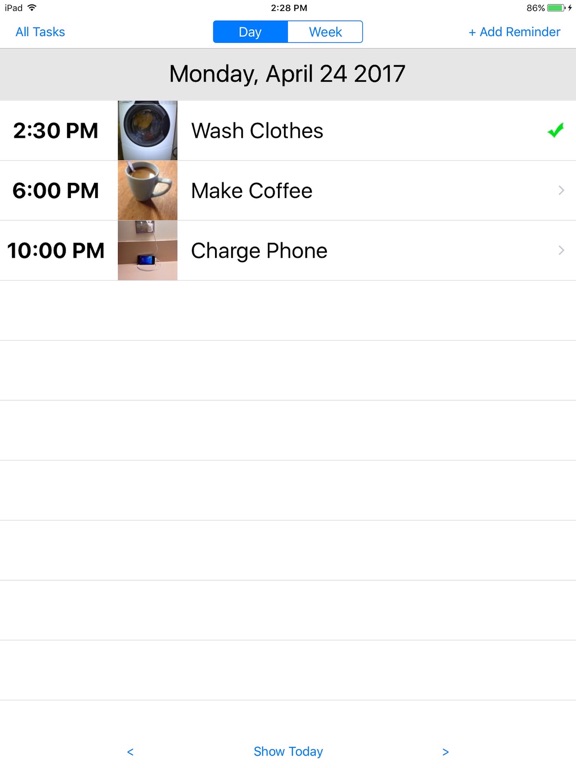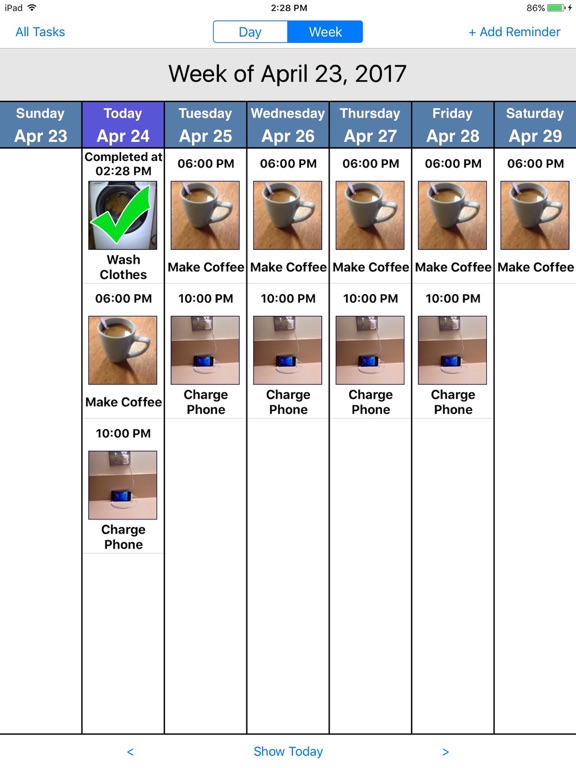CanPlan

| Features | |
|---|---|
Price FREE | |
Age Range All Ages | |
App Type Learning App | |
Version Reviewed 1.7.1 | |
Android Available? |  |
Lite Version Available? |  |
Help Provided? |  |
| Bloom's Thinking Process | |
|---|---|
| Creating |  |
| Evaluating |  |
| Analysing |  |
| Applying |  |
| Understanding |  |
| Remembering |  |
| Adaptability | |
|---|---|
| Add own pictures | |
| Includes recorded voice | |
| Add own voice | |
| Includes text | |
| Add own text | |
| Review Comments | |
|---|---|
CanPlan helps children understand the steps in a task or activity by providing a sequence of pictures with voice. It also has a "to do list" feature where children can see whether or not they have completed the task.
Tasks
Make a work system: the steps in an activity such as getting dressed, walking to school, washing up, feeding the dog etc.
You could also use this for a schedule: the events in your morning such as getting up, going to the toilet, getting dressed, eating breakfast etc.
To do list
|
| Use | Rank (*) | |
|---|---|---|
| Schedules and Work Systems | Ranked 16th of 47 |
(*) This app has been ranked according to its' effectiveness to achieve the learning goals and strategies listed. Some apps may rank highly for achieving a specific use and lower for other uses. Some students will learn and engage with one app more than others, because of the individual nature of us all.
| Learning App |
|---|
| Learning apps are designed for a specific purpose. The authors claim to teach a goal, skill or concept. |
| Bloom's Thinking Process |
|---|
| Bloom's Taxonomy is classification system used to explain the behaviours important in learning. Apps range from simple memory tasks such as flashcards apps through to creative apps which ask students to create an original story or video. |
| Bloom's Creating |
|---|
| The student creates new ideas, products or ways of viewing things. Activities include making, animating, designing, constructing, planning, producing and inventing. |
| Bloom's Evaluating |
|---|
| The student justifies a decision or course of action. Activities include counting to check, hypothesising, critiquing, experimenting and judging. |
| Bloom's Analysing |
|---|
| The student breaks the information into parts to explore understandings and relationships. Activities include explaining, ordering, inferring, comparing and organising. |
| Bloom's Applying |
|---|
| The student uses the information in a new situation. Activities include implementing, carrying out, using, illustrating, classifying and categorising. |
| Bloom's Understanding |
|---|
| The student comprehends the new information. Activities include describing, predicting showing understanding use a multiple choice. |
| Bloom's Remembering |
|---|
| The student recalls information they know. Activities include matching, 'fill in the blank', making a choice, answering using a multiple choice, naming a group. |
| Learning Connection |
|---|
| How well does the app teach the targeted skill or concept? This is the area where we refer to current research and pedagogy to evaluate the efficacy of the app. |
| Authenticity |
|---|
| Authenticity looks at the manner in which skills are learnt. Authentic apps use real life or genuine activities. Students learn in context rather than in a contrived or rote fashion (such as flashcards). |
| Feedback |
|---|
| Feedback needs to be specific and result in improved performance. Feedback should be supportive and encouraging rather than negative. Data should be available to support decision making. |
| Differentiation |
|---|
| Differentiation is the ability to customise the app to suit the student. The ability to record you voice, customise text, add pictures and alter settings enables individualisation of the app. |
| User Friendliness |
|---|
| User friendliness is a measure of how well a student can use the app independently. Some apps are simply intuitive to use. Others include audio or visual prompts which support the student. |
| Motivation |
|---|
| All apps are engaging the first time they are played. However, students with diverse learning needs may need to return to the app many times. Motivating apps offer rewards,games or incentives. |
| Schedules and Work Systems |
|---|
| Picture schedules use pictures to show a list of activities in a time sequence. Works systems are minischedules which give a list of steps within an activity. These systems usually include a way for the student to check off when they have completed an activity (this is called task completion) and a way to show the student that the schedule or activity has finished. |
| Domain | Score | Details | |
|---|---|---|---|
| Learning Connection | 4 | CanPlan is easy to use and a very useful app for managing the steps in a task, the events in your day. The reminder feature is a good idea. | |
| Authenticity | 1 | The child swipes through the sequence of activities. | |
| Feedback | 1 | Feedback is not provided in scheduling apps. | |
| Differentiation | 4 | This app has many levels of differentiation. | |
| User Friendliness | 4 | The app is simple to set up and simple to use. | |
| Motivation | 1 | There are no inbuilt motivators in this app. | |
| From the App Store | |
|---|---|
 | |
Developer University of Victoria | |
App Store Rating (from 1 reviews) | |
Current Version Rating (from 1 reviews) | |
Current Version 1.8.2 | |
| Developer's Description | |
|---|---|
| *** WHAT IS IT? *** CanPlan promotes independence and builds confidence by helping people with cognitive challenges complete tasks successfully. Virtually any activity can be broken into a sequence of easy-to-follow steps, illustrated by photos and reinforced with optional text and audio. Scheduling and reminder features ensure each task gets done on time. Support workers and therapists are providing CanPlan to their clients with cognitive, memory and other challenges, while families and caregivers are using the tool with loved ones who desire more independence. For any given task, a user initially goes through the activity with a support person or family member. Together, they take photos of each step in the task, adding text or audio as needed. The task is then filed under a customizable set of categories, which could include areas such as: Food Preparation, Household Chores, Shopping, Transportation, Exercise, Workplace Tasks, and so on. *** WHO IS IT FOR? *** CanPlan is especially beneficial to people who have difficulty performing activities that require following a sequence of steps, including those with: - Brain injury - Dementia, including Alzheimer’s disease - Autism Spectrum Disorder - Fetal Alcohol Spectrum Disorder - Dyslexia - Developmental disabilities *** KEY FEATURES *** - Task Sequencing: breaks each task into an easy-to-follow sequence of photos, with optional text or audio - Scheduling: shows a list of tasks to be completed during the day - Prompting: provides the option of audible timed reminders - Active Task Reminder: helps the user stick with a task until it’s complete - Task Categorization: allows tasks to be filed in customizable categories for easy retrieval - CanPlan is a universal app optimized for the iPhone, iPod Touch and iPad *** SUPPORT *** To report a problem with the app, please email canassist@uvic.ca *** TESTIMONIALS *** “It really helps me to function and complete day-to-day tasks. I use the schedule and alarm to structure my day. It has removed so much stress in my life.” – Client with early onset Alzheimer’s disease “It works great – I can add whatever tasks I need to remember. And I’ll add more and more tasks as I get more to do at work, and when I start taking the bus to work.” – Client with brain injury “I like that each step of a task includes a photo and audio as well. I also like that we are able to add empowering messages.” – Support worker of client with brain injury *** CANASSIST at the UNIVERSITY OF VICTORIA *** CanAssist at the University of Victoria is dedicated to developing customized technologies and services for people with disabilities, with a focus on clients in British Columbia, Canada. |
|
Disclaimer: The evaluations and rankings information provided here are based solely on the opinion of the author and are for informational purposes only. Families should seek professional advice before making decisions regarding interventions for their child.