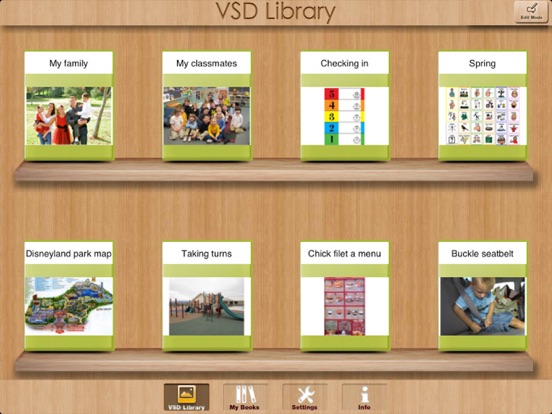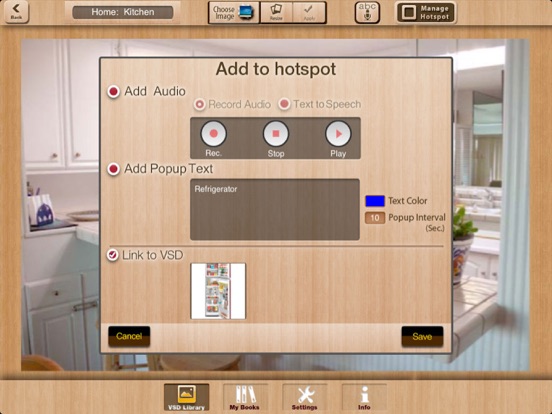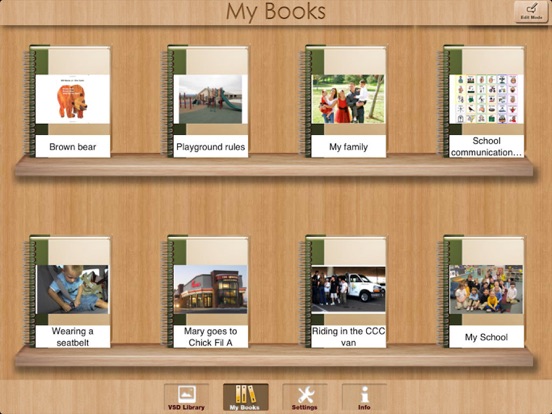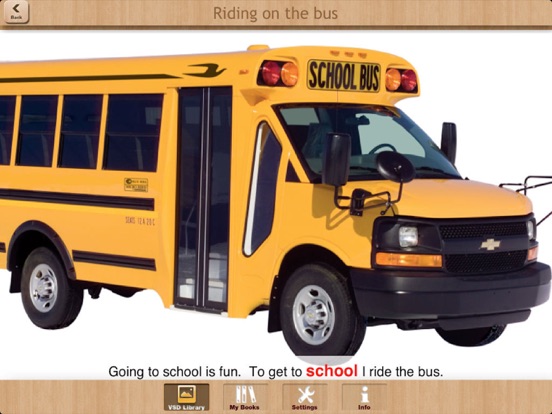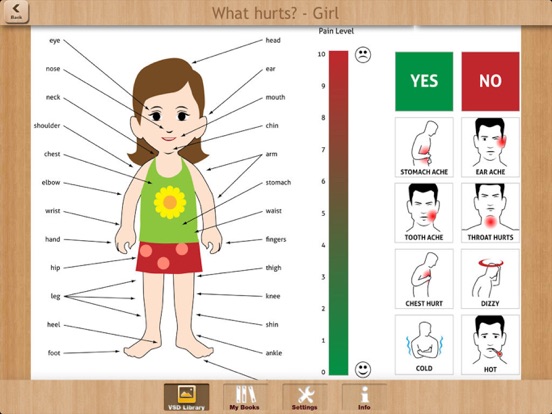Scene Speak

| Features | |
|---|---|
Price $14.99 | |
Age Range All Ages | |
App Type Learning App | |
Version Reviewed 2.04 | |
Android Available? |  |
Lite Version Available? |  |
Help Provided? |  |
| Sharing | |
  | |
| Bloom's Thinking Process | |
|---|---|
| Creating |  |
| Evaluating |  |
| Analysing |  |
| Applying |  |
| Understanding |  |
| Remembering |  |
| Adaptability | |
|---|---|
| Add own pictures | |
| Includes recorded voice | |
| Add own voice | |
| Includes text | |
| Add own text | |
| Includes images | |
| Review Comments | |
|---|---|
Scene Speak offers a unique way to teach vocabulary and create stories.
The unique feature of this app is the hotspots. Hotspots are areas on a photo or image where you can record voice. Imagine a photo of a family. The student taps on each face to hear their name. This is a great idea for encouraging students to attend to the appropriate details of a photo, image or any document. This is something which can be tricky for students on the spectrum.
Scene Speak includes two features:
1. Create pages with hotspots (called VSD's). These can be used for teaching vocabulary or other language concepts. I took photos of different parts of a school for a student who was moving to a new school. I recorded the name of the new vocabulary items on to those photos to teach him new vocabulary such as "oval, bubbler, tuckshop (canteen)" etc.
2. Create books. These books are made from your hotspot pages. These can be used for social narratives, social stories or storybooks. The books include text and recorded voice as is the case with other storybook apps. But with Scene Speak, each page can include hotspots with both voice and a brief textbox to alert the student to details on the page. It takes a while to make these, but they are great.
This app has been wonderful for my reluctant readers. I take photos of their books (both picture and text) and they add hotspots to make their books come to life. I have also made choice boards using this app.
The VSD's and Books sit on a shelf in a bookcase. The order of these can be changed at any time. The app is also password protected to stop unwanted changes. The app comes with 11 scenes which you can edit. I wouldn't recommend you use the voices which come with the app as they are terrible. It is easy to record your own.
|
| Use | Rank (*) | |
|---|---|---|
| Vocabulary | Ranked 2nd of 31 | |
| Story and Book Makers | Ranked 8th of 35 | |
| Top Apps for Speech Pathologists | Ranked 4th of 16 | |
| First words | Ranked 2nd of 26 |
(*) This app has been ranked according to its' effectiveness to achieve the learning goals and strategies listed. Some apps may rank highly for achieving a specific use and lower for other uses. Some students will learn and engage with one app more than others, because of the individual nature of us all.
| Learning App |
|---|
| Learning apps are designed for a specific purpose. The authors claim to teach a goal, skill or concept. |
| Bloom's Thinking Process |
|---|
| Bloom's Taxonomy is classification system used to explain the behaviours important in learning. Apps range from simple memory tasks such as flashcards apps through to creative apps which ask students to create an original story or video. |
| Bloom's Creating |
|---|
| The student creates new ideas, products or ways of viewing things. Activities include making, animating, designing, constructing, planning, producing and inventing. |
| Bloom's Evaluating |
|---|
| The student justifies a decision or course of action. Activities include counting to check, hypothesising, critiquing, experimenting and judging. |
| Bloom's Analysing |
|---|
| The student breaks the information into parts to explore understandings and relationships. Activities include explaining, ordering, inferring, comparing and organising. |
| Bloom's Applying |
|---|
| The student uses the information in a new situation. Activities include implementing, carrying out, using, illustrating, classifying and categorising. |
| Bloom's Understanding |
|---|
| The student comprehends the new information. Activities include describing, predicting showing understanding use a multiple choice. |
| Bloom's Remembering |
|---|
| The student recalls information they know. Activities include matching, 'fill in the blank', making a choice, answering using a multiple choice, naming a group. |
| Learning Connection |
|---|
| How well does the app teach the targeted skill or concept? This is the area where we refer to current research and pedagogy to evaluate the efficacy of the app. |
| Authenticity |
|---|
| Authenticity looks at the manner in which skills are learnt. Authentic apps use real life or genuine activities. Students learn in context rather than in a contrived or rote fashion (such as flashcards). |
| Feedback |
|---|
| Feedback needs to be specific and result in improved performance. Feedback should be supportive and encouraging rather than negative. Data should be available to support decision making. |
| Differentiation |
|---|
| Differentiation is the ability to customise the app to suit the student. The ability to record you voice, customise text, add pictures and alter settings enables individualisation of the app. |
| User Friendliness |
|---|
| User friendliness is a measure of how well a student can use the app independently. Some apps are simply intuitive to use. Others include audio or visual prompts which support the student. |
| Motivation |
|---|
| All apps are engaging the first time they are played. However, students with diverse learning needs may need to return to the app many times. Motivating apps offer rewards,games or incentives. |
| Vocabulary |
|---|
| These are apps which teach students everyday vocabulary. They include words such as nouns, verbs, adjectives and adverbs. |
| Story and Book Makers |
|---|
| These apps allow you to make your own stories, scripts, narratives, Social Stories, books and audiobooks. You can add your own pictures and voice and tailor them to suit your child. These can be used for literacy, social and behavioural learning. Also see Story Makers with characters. |
| Top Apps for Speech Pathologists |
|---|
| This is a list of the Top Apps for Speech Pathologists |
| First words |
|---|
| These are apps which help the child learn simple everyday vocabulary. These apps usually don't have text. First word apps should include words which the child uses or experiences each day. |
| Domain | Score | Details | |
|---|---|---|---|
| Learning Connection | 4 | This is a new way to work on language and to create books. This is using the interactive feature of an iPad to engage students to learn. | |
| Authenticity | 4 | The student learns new vocabulary, can show their understanding of new vocabulary and can read and create stories. Adding hotspots to pictures is a favourite activity of my students. | |
| Feedback | 1 | Feedback is not included in this app. | |
| Differentiation | 4 | There are many areas to customise. You can show the hotspot when the student touches the photo. You can add voice and text to the hotspots and also to the page itself. | |
| User Friendliness | 4 | These books and VSD's are very easy to use. The student swipes through the pages. For the adults, it does take a little while to learn this app but it is very worthwhile. | |
| Motivation | 4 | My students seem to enjoy the hotspots and my social stories have never been so popular. Now my students look for hotspots on my stories in other apps. | |
| From the App Store | |
|---|---|
 | |
Developer Good Karma Applications, Inc | |
App Store Rating (from 1 reviews) | |
Current Version Rating (from 1 reviews) | |
Current Version 2.071 | |
| Developer's Description | |
|---|---|
| Scene Speak is versatile customizable app that provides a framework on the iPad to create interactive visual scene displays and social stories. Scene Speak allows an image to be edited with active “hotspots”. A hotspot is an area of the screen that can “sound areas” that can be selected and used as a means of communication. An image can have multiple “hotspots” that can be edited to add sound, text labels or link to another visual scene. In addition, Images with text can be then can be added into “books” by theme or area of interest. Scene Speak is a wonderful communication tool for those with Autism, Aphasia, Apraxia, developmental disabilities or anyone wanting to enhance receptive language or visual memory. FEATURES INCLUDE: * ADD CUSTOM IMAGES from your home computer, the iPad camera or from the built in Internet search feature to create contextually relevant scenes. * RECORD YOUR OWN VOICE to the “sound areas” or use one of the five preloaded voices in the TTS feature. * MULTIPLE HOTSPOTS can be added to a scene. Hotspots can include: sound, text labels or can link to another scene. * CREATE SOCIAL STORIES by grouping scenes into books. * TEXT CAN BE ANIMATED by recording voice in-sync to the color change of text (text changes from black to red and back to black). * PAGES CAN BE LOCKED /unlocked as needed to prevent user from going to another page. * FILE SHARING: you can backup your saved "Books" and "VSD's" on your home computer or you can share them with a person with the same application. * BACKUP AND RESTORE VIA iCLOUD to prevent loss of created scenes or share saved information to devices on the same iTunes account. * PASSWORD PROTECTED SETTINGS MENU to prevent access to editing features and settings. How does it work? Personalized mages can be uploaded to the app. from your home computer or through an online image search. The images can then be resized and active “sound areas” can be added. The application allows both the number and size of the “sound areas” to be customized. Spoken messages can be added to the “sound areas” by using the Text-To-Speech feature, with one of five preloaded voices, or you can record your own voice to the “sound areas”. User can also add text to the sound area as a way of reinforcing receptive language acquisition. A scene can also be linked to another scene via the hotspot. This creates a unique opportunity to create a scene based communication system for those with communication delays. In addition, a scene can have text added directly to the bottom of a page. Once a visual scene is created with active “hotspots” or text, scenes can be added into “Books”. Books can be created and images grouped into the book by a specific theme or area of interest. Multiple books can be created within the book library and as many visual scenes as needed added into the “book”. For example: you may want to create a “Book” titled “My Home”. Within that book may want to include images of different rooms in the home. Within those images you can add “sound areas” to label different objects or people that are represented in those images. A bedroom scene may say, “go to bed” when the bed is touched or “read a book” when a bookcase is touched. * The app. comes preloaded with eleven generic scenes that can be edited and sound areas added. Scenes include: Kitchen Bedroom Child’s Bedroom Living room Bathroom Park Doctor’s office “What Hurts?” (Boy, girl, man, woman). |
|
Disclaimer: The evaluations and rankings information provided here are based solely on the opinion of the author and are for informational purposes only. Families should seek professional advice before making decisions regarding interventions for their child.