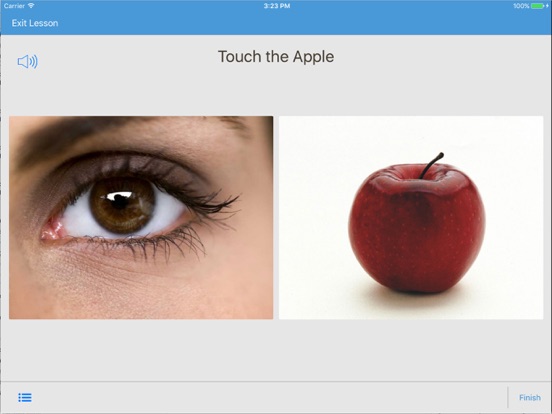See.Touch.Learn Pro

| Features | |
|---|---|
Price $79.99 | |
Age Range All Ages | |
App Type Learning App | |
Version Reviewed 3.4 | |
Android Available? |  |
Lite Version Available? |  |
Help Provided? |  |
| Bloom's Thinking Process | |
|---|---|
| Creating |  |
| Evaluating |  |
| Analysing |  |
| Applying |  |
| Understanding |  |
| Remembering |  |
| Adaptability | |
|---|---|
| Includes pictures | |
| Add own pictures | |
| Includes recorded voice | |
| Add own voice | |
| Includes text | |
| Add own text | |
| Review Comments | |
|---|---|
See.Touch.Learn Pro is an amazing teaching tool. The app comes with over 4000 beautiful pictures. It is the library of over 3000 lessons which makes this app unique. This app may seem expensive, but you certainly get a huge resource for the price.
This app can be used to create teaching boards for endless uses. These boards display picture with voice and text. The child's task is to tap on the correct picture card. All of these lessons can be edited. You create a duplicate lesson, the add your own voice or change the text. If that is not enough, you can also add your own pictures and create your own lessons.
The Library
Subject areas are animals, events, food, nature and weather, objects, people, places and transportation.
You can organise the library in many different ways such as by subject, skill level, type etc..
Add multiple images to the library at one time
The Lessons
Lessons are organised into daily living, labels, maths, play and social skills, reading, receptive, requests, visual performance.
Add comments and descriptions to your lessons.
Skill Level
There are three skills levels: basic, intermediate and advanced.
Play Mode
In play mode the content is locked so that the child can't make unwanted changes.
The Community
This allows users of this app to share their lessons and libraries with other users around the world.
Help
The help overlays are great. When you go to any screen, you see an overlay of how to use the screen. If you need further help, watch Brain Pro's wonderful YouTube.
There is a lite version available. This is very useful because you can preview the content before you purchase. |
| Use | Rank (*) | |
|---|---|---|
| Questions | Ranked 11th of 34 | |
| Vocabulary | Ranked 3rd of 31 | |
| Language Comprehension | Ranked 5th of 27 | |
| Top Apps for Speech Pathologists | Ranked 15th of 16 | |
| Early Questions | Ranked 1st of 2 | |
| Early Comprehension | Ranked 3rd of 15 | |
| Top Apps for Late Talkers | Ranked 10th of 14 |
(*) This app has been ranked according to its' effectiveness to achieve the learning goals and strategies listed. Some apps may rank highly for achieving a specific use and lower for other uses. Some students will learn and engage with one app more than others, because of the individual nature of us all.
| Learning App |
|---|
| Learning apps are designed for a specific purpose. The authors claim to teach a goal, skill or concept. |
| Bloom's Thinking Process |
|---|
| Bloom's Taxonomy is classification system used to explain the behaviours important in learning. Apps range from simple memory tasks such as flashcards apps through to creative apps which ask students to create an original story or video. |
| Bloom's Creating |
|---|
| The student creates new ideas, products or ways of viewing things. Activities include making, animating, designing, constructing, planning, producing and inventing. |
| Bloom's Evaluating |
|---|
| The student justifies a decision or course of action. Activities include counting to check, hypothesising, critiquing, experimenting and judging. |
| Bloom's Analysing |
|---|
| The student breaks the information into parts to explore understandings and relationships. Activities include explaining, ordering, inferring, comparing and organising. |
| Bloom's Applying |
|---|
| The student uses the information in a new situation. Activities include implementing, carrying out, using, illustrating, classifying and categorising. |
| Bloom's Understanding |
|---|
| The student comprehends the new information. Activities include describing, predicting showing understanding use a multiple choice. |
| Bloom's Remembering |
|---|
| The student recalls information they know. Activities include matching, 'fill in the blank', making a choice, answering using a multiple choice, naming a group. |
| Learning Connection |
|---|
| How well does the app teach the targeted skill or concept? This is the area where we refer to current research and pedagogy to evaluate the efficacy of the app. |
| Authenticity |
|---|
| Authenticity looks at the manner in which skills are learnt. Authentic apps use real life or genuine activities. Students learn in context rather than in a contrived or rote fashion (such as flashcards). |
| Feedback |
|---|
| Feedback needs to be specific and result in improved performance. Feedback should be supportive and encouraging rather than negative. Data should be available to support decision making. |
| Differentiation |
|---|
| Differentiation is the ability to customise the app to suit the student. The ability to record you voice, customise text, add pictures and alter settings enables individualisation of the app. |
| User Friendliness |
|---|
| User friendliness is a measure of how well a student can use the app independently. Some apps are simply intuitive to use. Others include audio or visual prompts which support the student. |
| Motivation |
|---|
| All apps are engaging the first time they are played. However, students with diverse learning needs may need to return to the app many times. Motivating apps offer rewards,games or incentives. |
| Questions |
|---|
| These are apps which encourage students to ask or answer a question. Some apps ask simple concrete questions (What's that?) and some ask abstract questions (Why do you think that happened?). Also see apps for language comprehension, saying sentences and grammar. |
| Vocabulary |
|---|
| These are apps which teach students everyday vocabulary. They include words such as nouns, verbs, adjectives and adverbs. |
| Language Comprehension |
|---|
| Language comprehension is the ability to understand and then apply the language you have heard. Also see apps for Questions and Reading Comprehension. |
| Top Apps for Speech Pathologists |
|---|
| This is a list of the Top Apps for Speech Pathologists |
| Early Questions |
|---|
| Question apps for Early Language include questions about what is in the child's immediate environment. The child identifies objects (Show me what you heard?), names objects (What is that?), remembers objects (What did you see?), describes an action (What is she doing?) or a location (Where is it?) |
| Early Comprehension |
|---|
| Early Comprehension apps provide practise and support for following simple instructions. These may include simple one-part commands e.g. "sit down", "kiss mummy" or two part commands e.g. "get the paper and put it in the bin" as well as early concepts such as colours and adjectives (hot, cold, yucky, yummy). |
| Top Apps for Late Talkers |
|---|
| This is a list of the Top Apps for Late Talkers |
| Domain | Score | Details | |
|---|---|---|---|
| Learning Connection | 4 | See.Touch.Learn Pro allows you to make unlimited boards to practise a huge range of goals. I have used it for both receptive and expressive vocabulary, semantics, parts of speech, grammar goals (opposites, synonyms) and more | |
| Authenticity | 2 | The child usually recalls or remembers information and shows their understanding by selecting a card. | |
| Feedback | 2 | Feedback can be altered. Feedback is usually verbal for correct and incorrect. Data tracking is available. | |
| Differentiation | 4 | The customisation of this app is amazing. You can turn on or off the temp prompt, the audio prompt, automatic play of audio prompts, the navigation controls, the automatic advance, the wiggling or an incorrect card and the randomisation of card placement during a lesson. Sounds for correct, incorrect and finished can be chosen from a selection. | |
| User Friendliness | 4 | Children will find this easy to use. Adults will need to be a little patient while they learn how to use this app, but it is definitely worth it. | |
| Motivation | 2 | Probably the only thing missing in this app is a reward system. The adult would need to add rewards or games when using this app. | |
| From the App Store | |
|---|---|
 | |
Developer Brain Parade, LLC | |
App Store Rating (from 1 reviews) | |
Current Version Rating (from 1 reviews) | |
Current Version 3.4.6 | |
| Developer's Description | |
|---|---|
| Includes 4,400 pictures, 2,200 exercises and access to the Brain Parade Community with over 4,000 lessons developed by peers. Visual Instruction for Autism and Special Needs. More than 500,000 users in 104 countries use See.Touch.Learn. to replace all of their flash cards. Recognition and Awards >> Editors’ Choice Award - Apps 4 Children With Special Needs (A4CWSN) >> 5 STARS ***** for See.Touch.Learn. - Smart Apps For Kids >> eSchool News ”10 of the best apps for education in 2013″ >> Ranked in Top 5 Elementary School Autism apps by appoLearning >> Received Official Teachers-With-Apps Certification >> Top Innovator Award from SIIA (Software & Information Industry Association) >> 2012 Reader’s Choice - Apps for Homeschooling >> One of 2012′s Best apps for Special Needs - Teachers with Apps >> One of "The best iPad Apps for Special Needs Kids" - The Washington Post >> “An app for the 21st century educator and student; The sky is the limit" - AppAbled >> "A hugely impressive looking iPad app" - iPad Insight >> Best Apps of the Week - Tech and Learning >> Voted The #2 app for 2011 by SmartAppsForKids readers >> "Perfect for ABA therapy, perfect for any teacher, parent, therapist working with special needs children." - Welcome To Their World Apps >> PadGadget Recommends See.Touch.Learn. >> "Most Flexible app available for Educators especially for ABA Programs" - Technology in (SPL) Education *** CHOSEN BY APPLE AND INSTALLED ON iPADS IN APPLE RETAIL STORES! *** *** Featured as New and Noteworthy by Apple in iTunes *** *** iTunes Education Staff Favorite! *** >> See the positive press on See.Touch.Learn. at www.brainparade.com/about/news-press/ << Save $$ hundreds on flash card purchases and eliminate the need to carry around all those cards! Create your own custom lessons with this incredibly easy to use app. Perfect for parents and learning professionals. Check out all of the 5-star customer reviews below!! Here are just a few of the benefits of See.Touch.Learn. + Build, save, copy and reuse your custom lessons + No more organizing and reorganizing cards for each student + Create unlimited scenarios and prompts + Thousands of gorgeous picture cards to choose from + Your entire collection is portable – take it with you everywhere + Never misplace a card - Images are automatically backed up + Save hundreds of dollars – only a fraction of the cost of physical cards + No cards to wear out + No cards to lose ----- Picture cards are an integral part of an effective learning program and are used to help teach new words and concepts and foster self-expression. Brain Parade’s See.Touch.Learn app combines the effectiveness of picture cards with the power and interactivity of the iPad. Create custom exercises and lessons, automatically track performance, and carry your entire library collection with you at all times. Whether you are using picture cards as part of an Applied Behavior Analysis (ABA) program or other program, See.Touch.Learn. is for you. To get you started, Brain Parade includes over 50 professionally designed exercises with each library you purchase! |
|
Disclaimer: The evaluations and rankings information provided here are based solely on the opinion of the author and are for informational purposes only. Families should seek professional advice before making decisions regarding interventions for their child.