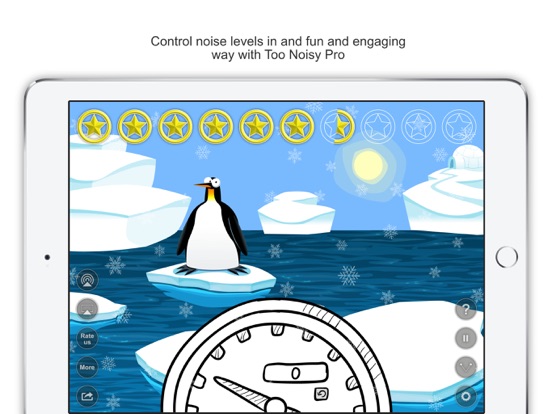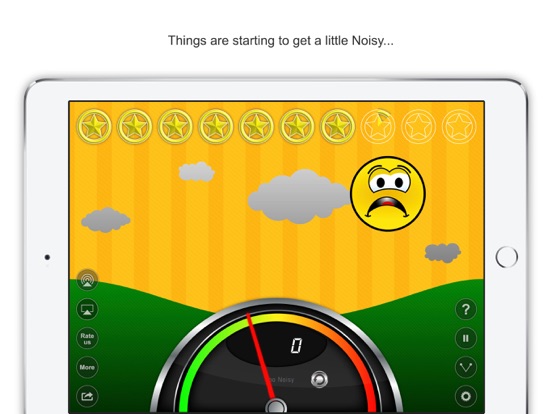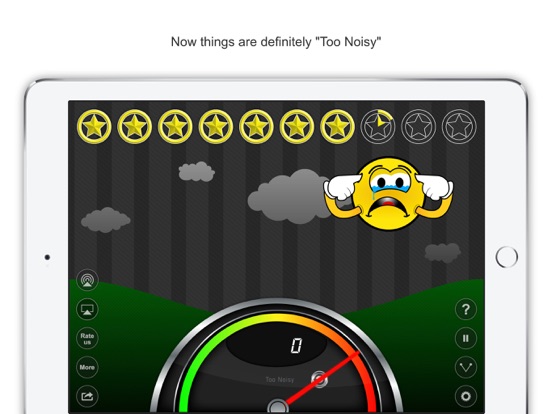Too Noisy Pro

| Features | |
|---|---|
Price $12.99 | |
Age Range Lower Primary & Upper Primary | |
App Type Learning App | |
Version Reviewed 4.116 | |
Android Available? |  |
Lite Version Available? |  |
Help Provided? |  |
| Sharing | |
 | |
| Bloom's Thinking Process | |
|---|---|
| Creating |  |
| Evaluating |  |
| Analysing |  |
| Applying |  |
| Understanding |  |
| Remembering |  |
| Adaptability | |
|---|---|
| Add own voice | |
| Review Comments | |
|---|---|
Too Noisy Pro teaches children to control voice and noise volume. Too Noisy Pro shows a volume meter. If the volume exceeds the limit you set for more than 3 seconds, an alarm is heard. This app also keeps track of the number of times the volume exceeds the limit.
Sensitivity
The app can be set to silent, quiet, group or class. Alternatively you can make the app more or less sensitive to noise. There is also a damper setting to stop the meter bouncing around in case of a sudden noise such as a sneeze.
Background theme
In the puppy scene, the puppy cowers in the kennel and it rains when the volume is too loud.
In the sleeping cat scene, the cat wakes and covers it's ears when the volume is too loud.
In the smiley face scene, the screen shatters (can be turned off), the sky darkens and the smiley cries and covers it's ears when the volume is too loud.
Dog Theme
Christmas Theme
Halloween Theme
City Scape Theme
Alarms
There are also six built in alarms which can be set from 2 to 13 seconds. These can be turned off if needed.I like that you can also record your own alarm or feedback. This will play twice when the child exceeds the limit. I recorded my own voice, but it was too soft to hear. Ironically, I needed to speak really loud for it to work.
Star Awards
Children are given a 'star award' for keeping the level of noise down over a period of time. There are a total of 10 star awards available. The child receives a "Super Star Award" for when 10 star awards are achieved.
The timer for a star award can be set from 1 to 15 minutes.
The number of star awards can be sent to an email address of the parent/teacher to share the fun.
There is also a lite version of this app. This version contains adds.
|
| Use | Rank (*) | |
|---|---|---|
| Self Management | Ranked 4th of 9 |
(*) This app has been ranked according to its' effectiveness to achieve the learning goals and strategies listed. Some apps may rank highly for achieving a specific use and lower for other uses. Some students will learn and engage with one app more than others, because of the individual nature of us all.
| Learning App |
|---|
| Learning apps are designed for a specific purpose. The authors claim to teach a goal, skill or concept. |
| Bloom's Thinking Process |
|---|
| Bloom's Taxonomy is classification system used to explain the behaviours important in learning. Apps range from simple memory tasks such as flashcards apps through to creative apps which ask students to create an original story or video. |
| Bloom's Creating |
|---|
| The student creates new ideas, products or ways of viewing things. Activities include making, animating, designing, constructing, planning, producing and inventing. |
| Bloom's Evaluating |
|---|
| The student justifies a decision or course of action. Activities include counting to check, hypothesising, critiquing, experimenting and judging. |
| Bloom's Analysing |
|---|
| The student breaks the information into parts to explore understandings and relationships. Activities include explaining, ordering, inferring, comparing and organising. |
| Bloom's Applying |
|---|
| The student uses the information in a new situation. Activities include implementing, carrying out, using, illustrating, classifying and categorising. |
| Bloom's Understanding |
|---|
| The student comprehends the new information. Activities include describing, predicting showing understanding use a multiple choice. |
| Bloom's Remembering |
|---|
| The student recalls information they know. Activities include matching, 'fill in the blank', making a choice, answering using a multiple choice, naming a group. |
| Learning Connection |
|---|
| How well does the app teach the targeted skill or concept? This is the area where we refer to current research and pedagogy to evaluate the efficacy of the app. |
| Authenticity |
|---|
| Authenticity looks at the manner in which skills are learnt. Authentic apps use real life or genuine activities. Students learn in context rather than in a contrived or rote fashion (such as flashcards). |
| Feedback |
|---|
| Feedback needs to be specific and result in improved performance. Feedback should be supportive and encouraging rather than negative. Data should be available to support decision making. |
| Differentiation |
|---|
| Differentiation is the ability to customise the app to suit the student. The ability to record you voice, customise text, add pictures and alter settings enables individualisation of the app. |
| User Friendliness |
|---|
| User friendliness is a measure of how well a student can use the app independently. Some apps are simply intuitive to use. Others include audio or visual prompts which support the student. |
| Motivation |
|---|
| All apps are engaging the first time they are played. However, students with diverse learning needs may need to return to the app many times. Motivating apps offer rewards,games or incentives. |
| Self Management |
|---|
| Self-management or self monitoring is a behavioural strategy where the child self-monitors and self-reinforces their own behaviours. Children can manage their own social skills, emotions or behaviours. Also see Reward, Counters and Rating Scale apps. |
| Domain | Score | Details | |
|---|---|---|---|
| Learning Connection | 4 | Voice volume is a social skill as children need to adjust their volume based on their social context. This is a great visual support for children to learn to self manage their voice volume. | |
| Authenticity | 1 | This is a self monitoring app. The child needs to keep their voice in the lower range. | |
| Feedback | 2 | When correct, the child sees sparkly stars. When incorrect, the child can't move the picture into it's slot. | |
| Differentiation | 4 | There are lots of options on this app. You can change themes, alarms and sensitivity. | |
| User Friendliness | 4 | This app is easy for children to use and very easy to set up. | |
| Motivation | 4 | The selection of themes are very engaging. The challenge for many of my students is that they enjoyed see the effects which happened when their voice was too loud. It would be great if there was a reward for keeping the volume level down. | |
| From the App Store | |
|---|---|
 | |
Developer EDTECH MONSTER LIMITED | |
App Store Rating (from 4 reviews) | |
Current Version Rating (from 4 reviews) | |
Current Version 5.08 | |
| Developer's Description | |
|---|---|
| This is a fun app that children enjoy and respond to. It's a real boon to any adult who needs to control the levels of noise of a group of children. For the responsible adult it is like having a virtual assistant with you, constantly monitoring noise levels and letting the children know in a fun and engaging way if noise levels have reached an unacceptable level. In tests we have found when using this app with groups of children peer pressure alone is generally sufficient to control noise levels. Summary of Features • Displays graphically the background noise level in a room in a fun and engaging way. • Allows the tolerable noise level to be adjusted to cater for those "louder activities" as well compensating for banging doors and other sudden noises with the "sensitivity" and "dampening" sliders. • When the predefined noise level is exceeded for more than 3 seconds: 1) An audible Alarm is sounded (this can be switched ON or OFF) 2) The App appears to shatter the screen of the Device (this can be switched ON or OFF) 3) A counter, displayed on the noise meter, is incremented by one. Keeping track of the number of “Too Noisy" alarms.(this can be switched ON or OFF) • There is a built-in "Star Awards" rewards system. It can operated in two modes: - Achievement Mode In this mode a Star is awarded each time the Class keep their noise under control for a pre-determined period of time. This can be from 1 to 15 minutes. Normally, if the class triggers the alarm in this mode they will lose the Star currently running, however, there is also a switch that, if set to ON, will remove an additional Star every time the Class cause the “Too Noisy” alarm to be triggered.If students get all 10 stars a "Super Star Award" is displayed. Stars can also be manually Awarded and removed by the responsible adult. - Session Mode In this mode the Teacher sets the length of time for a complete session. This can be any length of time. Perhaps for a full lesson (e.g. 1 hour 10 minutes) or for a time period set to complete a specific task (e.g. 20 minutes). The app will take the session time and divide it by 10 (the maximum number of Stars that can be Won in any one session). The Stars are then awarded at that rate. For example if the Teacher sets the session time to 60 minutes then one Star Awards will be awarded every 6 minutes (60 minutes / 10 Stars = 6 minutes per Star) • Keep things fresh with over 200 Dial / Background Theme combinations • The "Alarm Counter" can be reset or disabled completely. If the noise level is acceptable a happy smiling contented graphic is displayed. If the levels of noise increase beyond what the responsible adult has determined as acceptable, the graphic changes to reflect the unacceptable noise level. Once the level of noise returns to an acceptable level the graphic automatically returns to the happy contented one, however, if the volume of noise remains unacceptably high for more than 3 seconds...an audible alarm is sounded (this can be turned on and off) and the screen of the device appears to shatter! Also, the "Alarm Counter" on the meter is incremented by one (this can be zeroed at any time with a reset button). If you have any issues with Too Noisy Pro, before you write a bad review, please tap the "?" button in the app for help, or if you do not find the answer there, please contact us at support@academyapps.net. We can't fix what we don't know about, and writing a bad review is not the way to report a bug! You can also use this email address to submit feature requests. Too Noisy Pro has been developed over several based from cool feedback from users. |
|
Disclaimer: The evaluations and rankings information provided here are based solely on the opinion of the author and are for informational purposes only. Families should seek professional advice before making decisions regarding interventions for their child.